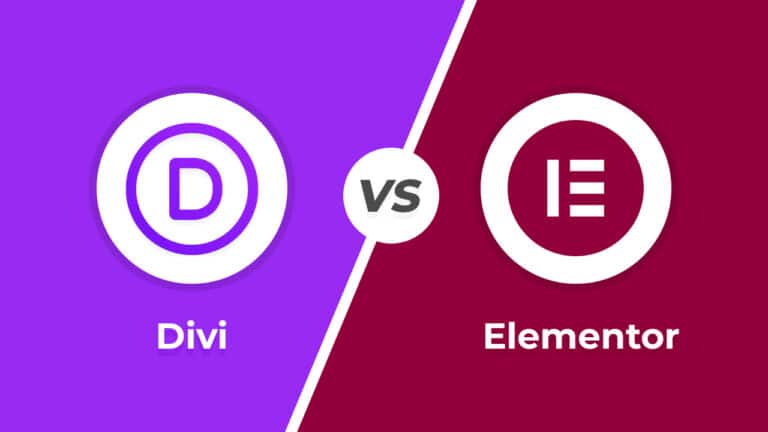<?php
if (has_post_thumbnail()) { //if a thumbnail has been set
$imgID = get_post_thumbnail_id($post->ID); //get the id of the featured image
$featuredImage = wp_get_attachment_image_src($imgID, 'full' );//get the url of the featured image (returns an array)
$imgURL = $featuredImage[0]; //get the url of the image out of the array
?>
<style type="text/css">
.my-bg {
border: none;
color: black;
background-image: url(<?php echo $imgURL ?>);
}
</style>
<?php
}//end if
?>