This is very simple in new WordPress. You need to follow below steps.
1. Go to “Users” > “Your Profile”
2. Select “Disable the visual editor when writing” under “Personal Options”
See the below screenshot for more clarification.
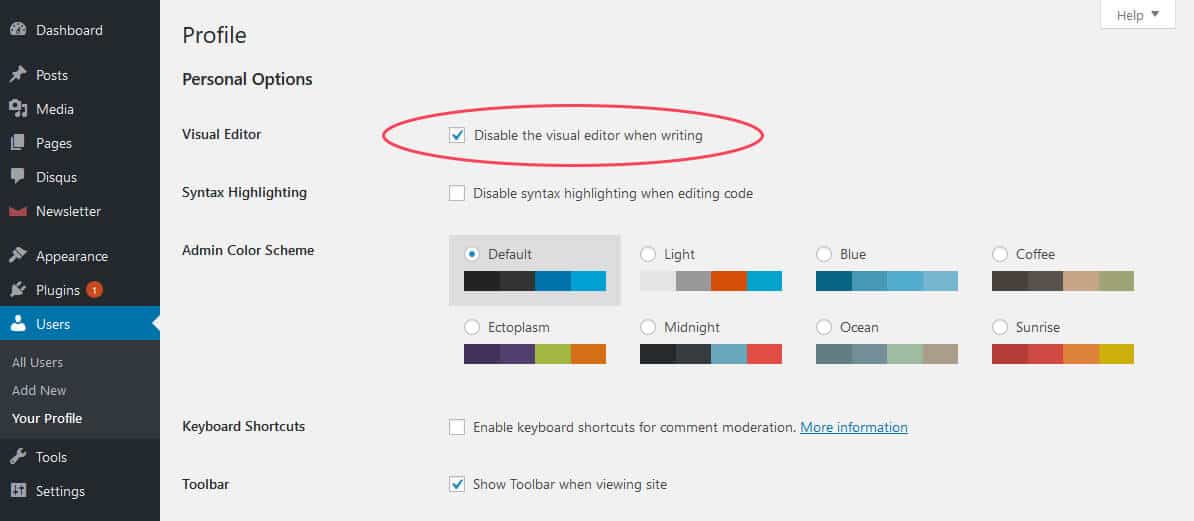
This is very simple in new WordPress. You need to follow below steps.
1. Go to “Users” > “Your Profile”
2. Select “Disable the visual editor when writing” under “Personal Options”
See the below screenshot for more clarification.
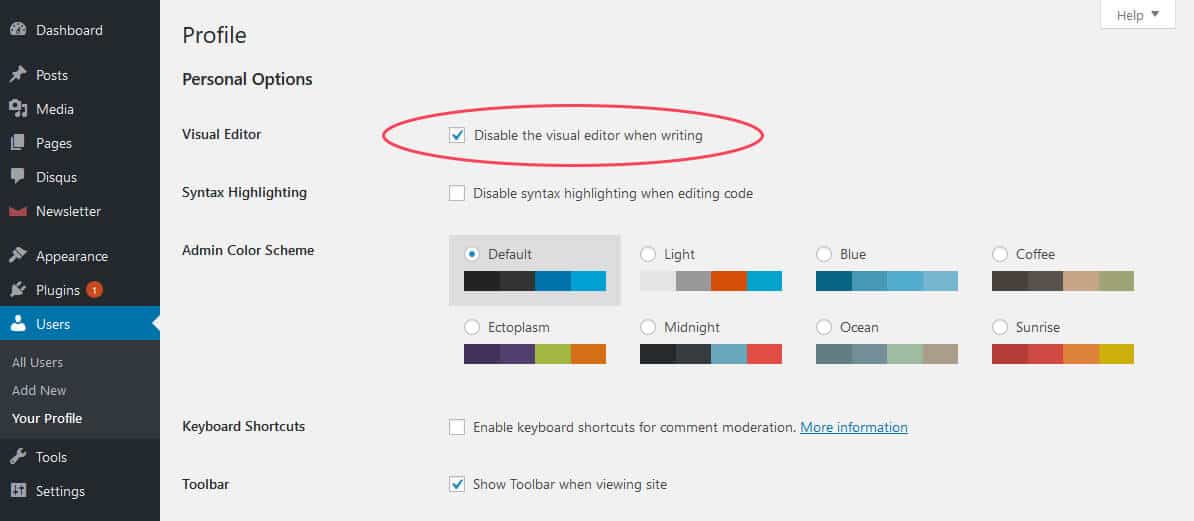
Hi, Welcome to W3MIND
One of the main purpose of creating a website for me is to get in touch with other people. I really enjoy building websites using content management systems like WordPress, BigCommerce, Oncord & Shopify.
© Copyright 2024 WWW Mind. All rights reserved.