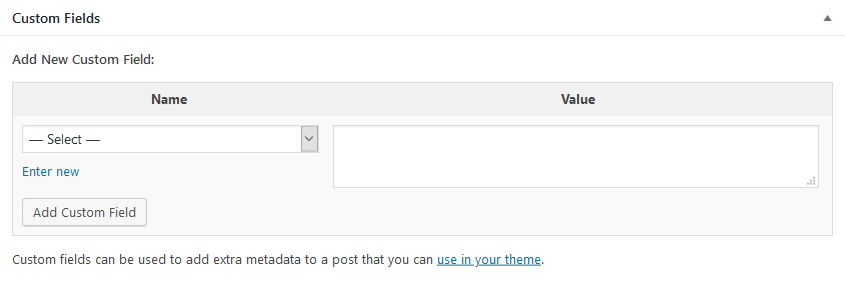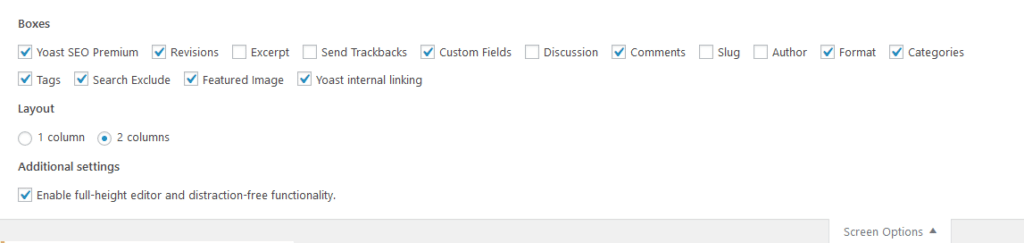Recently I got an issue in a WordPress site. The issue was that the default custom fields of WordPress weren’t visible in the backend of the site. I thought it might not have enabled the custom field in “Screen Options”. It will be disabled from there.
I went there and checked the settings. But the option was already enabled. Then I thought that it must be happening because of some plugin.
And after some research I found the solution. This was due to the ACF(Advanced Custom Fields) plugin. Basically there is a conflict between this plugin and WordPress’s custom field feature.
Now I couldn’t even disable ACF because a lot of things on the site were made from this plugin. So I found that a function is already available to solve this problem. All you need to do is add it to your theme’s function.php file.
And after that I can see back the default custom field feature of WordPress on my pages.
add_filter('acf/settings/remove_wp_meta_box', '__return_false');