Here are the steps to change the PHP version in cPanel.
1. Log into cPanel
2. Click “MultiPHP Manager” in the Software section.
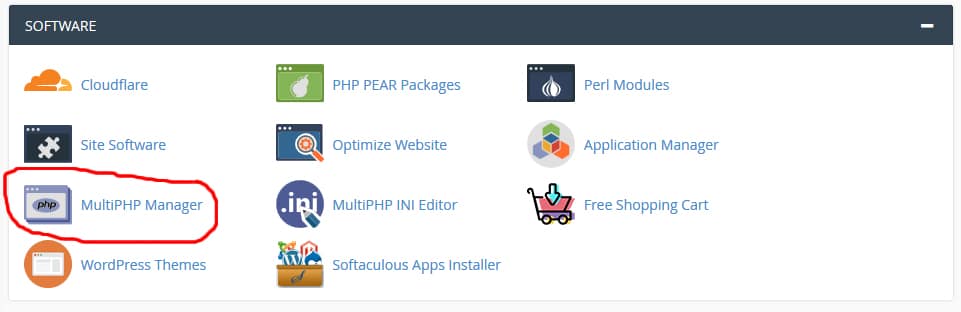
3. Here you can select PHP version which is available on your server.
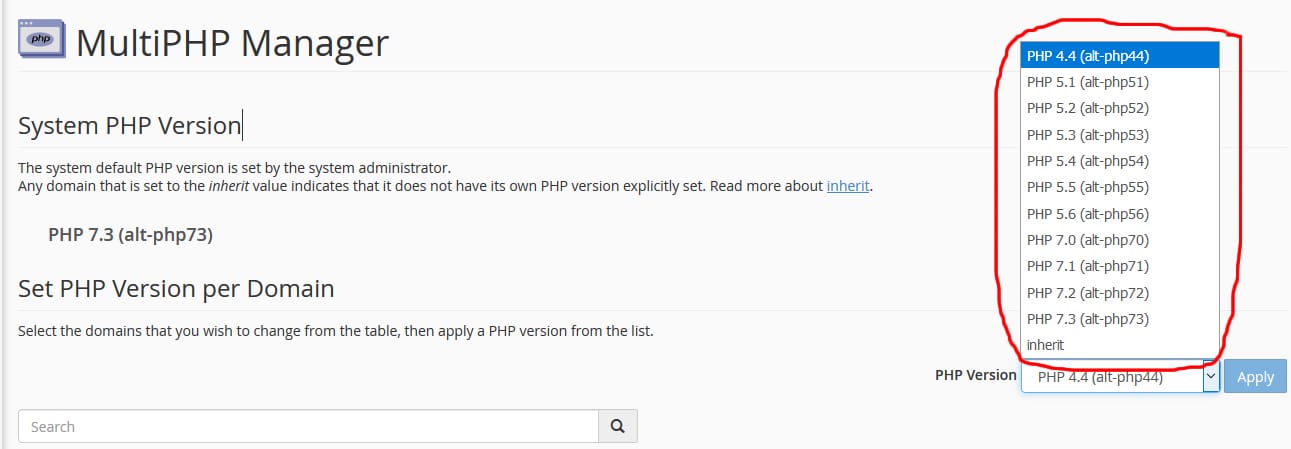
Note that the older servers will not display various PHP versions, So in this case you need to ask Or change your hosting provider.




