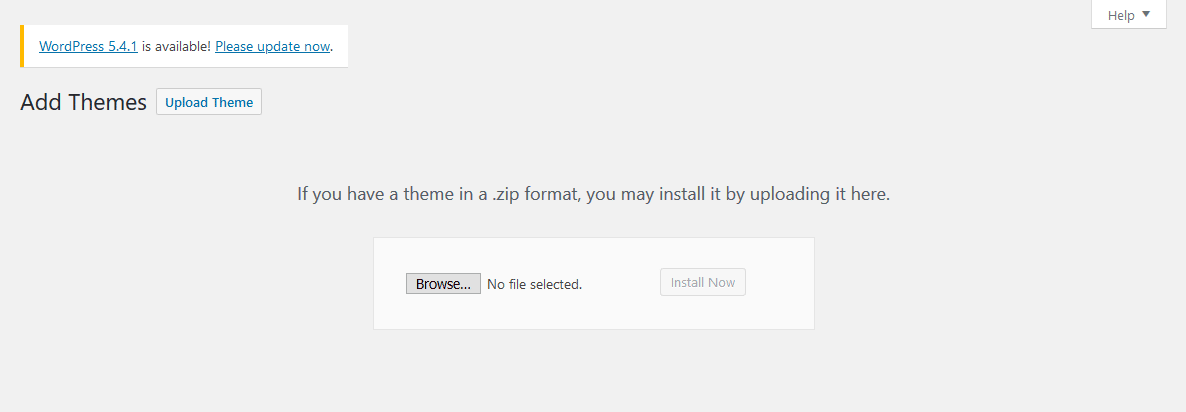Hello friends,
Today I’d like to show you that how to create child theme of your current WordPress theme.
Many peoples don’t use child theme concept in their site. It’s not an issue. But sometimes issues occur in the site after WP upgrades. So it’s good habit to have child theme.
Here are the steps to create child theme:
Step 1: Create a folder and name it anything you like. For Ex: w3-child
Step 2: Create a file titled style.css
Step 3: Open the style.css and write below information
/*
Theme Name: W3 Child
Template: W3
*/
Step 4: Create a file titled functions.php and paste below code to import the parent themes style.
<?php
add_action( 'wp_enqueue_scripts', 'enqueue_child_theme_styles', PHP_INT_MAX);
function enqueue_child_theme_styles() {
wp_enqueue_style( 'parent-style', get_template_directory_uri().'/style.css' );
}
?>
Step 5: Now Zip the folder and upload it via Appearance -> Themes -> Add New
Step 6: Activate your child theme 🙂
If you are a non-technical and don’t know much about WordPress. So you don’t have to worry
There are some plugins in WordPress that can help you create child theme. All you have to do is install theme and follow the appropriate steps.
Here are the instructions to create child theme through plugin:
First of you need to Download/Install a good plugin.
1) WP Child Theme Generator
2) Child Theme Generator
3) Child Theme Configurator
From the above mentioned plugins, you can install whatever you feel is good and easy and you can setup them according to the instructions given by plugin’s authors.
That’s it…ENJOY your child theme !!!