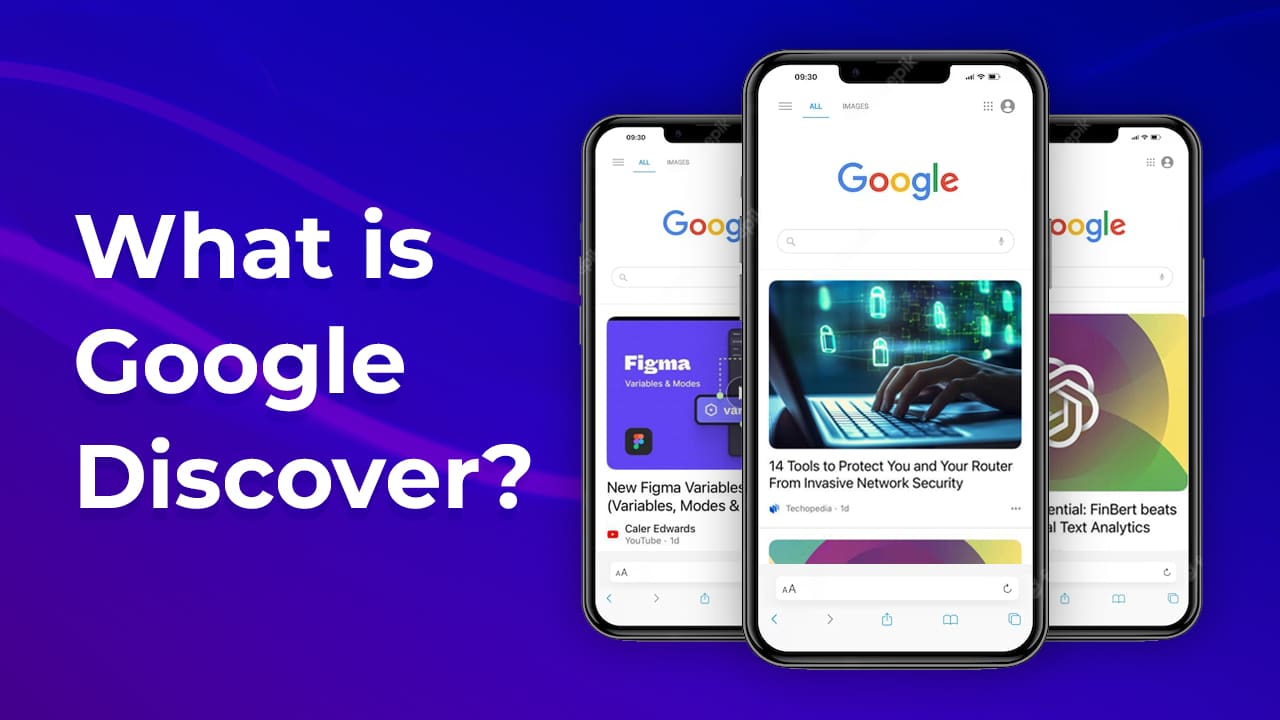Do you want a massive traffic on your blog or website in a short time, then you must read this article.
Google Discover—a dynamic and personalized content recommendation platform that revolutionizes the way we discover and consume information. Let’s explore what Google Discover is and the multitude of benefits it brings to both users and content creators.
Table of Contents
What is Google Discover?
Google Discover, previously known as Google Feed, is a content recommendation platform developed by Google. Its core objective is to provide users with a tailored and engaging feed of articles, news, videos, and other online content based on their individual preferences and browsing habits. Available through the Google app on mobile devices and certain versions of the Google homepage on desktop, Google Discover aims to make content discovery effortless and engaging.
The Benefits of Google Discover:
- Personalization: The cornerstone of Google Discover is personalization. By analyzing your search history, browsing patterns, and interactions with Google services, it tailors your content feed to match your specific interests. This means that the content you encounter is more relevant and engaging, enhancing your overall online experience.
- Diverse Content Universe: Google Discover offers a rich tapestry of content types. Whether you’re interested in news articles, blog posts, videos, product recommendations, or even niche topics, you’re likely to find them in your Discover feed. This diversity ensures that users have access to a wide range of information, fostering curiosity and exploration.
- Stay Informed: Google Discover serves as a valuable source for staying informed about current events and trending news stories. It delivers the latest news updates, ensuring that you’re up-to-date with what’s happening around the world.
- User Control and Customization: Google Discover empowers users by allowing them to customize their feed. You can select and follow topics of interest, giving you granular control over the type of content you encounter. This level of control allows you to tailor your content experience to your passions and hobbies.
- Visual Appeal: Discover presents content in visually appealing “cards.” These cards include a headline, an image, and a brief summary, making it easy to quickly assess whether a piece of content is of interest. The visually rich format enhances the overall experience.
- User Engagement: Google Discover encourages user engagement through feedback mechanisms. You can indicate your interest or disinterest in content, helping the platform refine its recommendations over time. This dynamic feedback loop ensures that your feed evolves with your preferences.
- Evergreen and Timely Content: The feed combines evergreen content that aligns with your long-term interests with trending topics that are currently making waves on the web. This balance ensures a blend of timeless and timely content.
- No Search Query Required: Unlike traditional Google search, Google Discover operates without the need for specific search queries. It anticipates your interests and provides content recommendations without the need for active searching.
- Localized Information: Depending on your location settings, Google Discover can offer localized content. This includes information on nearby events, weather updates, and local news, enhancing the platform’s utility.
Making the Most of Google Discover:
To maximize the benefits of Google Discover, here are some tips:
- Regularly Check Your Feed: Make it a habit to check your Discover feed. The more you engage with it, the better it becomes at understanding your preferences.
- Provide Feedback: Use the thumbs-up and thumbs-down buttons to signal your interest in content. This helps Google fine-tune its recommendations.
- Explore New Topics: Don’t hesitate to explore new topics or follow interests you’re curious about. Discover can introduce you to exciting new content areas.
- Stay Informed: Use Discover as a valuable source of news and updates. It’s a quick and easy way to access current events and trending stories.
How to Bring Google Discover to Your Blog?
Bringing Google Discover to your blog can significantly increase your content’s reach and visibility to a broader audience. Google Discover relies on an algorithm that identifies and recommends content based on user interests and behavior. While you can’t directly control whether your content appears in Discover, you can optimize your blog to increase its chances of being featured. Here’s how to do it:
- Create High-Quality Content:
Google Discover prioritizes high-quality, informative, and engaging content. Focus on producing well-researched, in-depth articles that provide value to your target audience. - Mobile Optimization:
Ensure your blog is mobile-friendly and responsive. Google Discover primarily serves mobile users, so a mobile-optimized design is essential for visibility. - Page Speed:
Page load speed is crucial. A fast-loading website not only enhances user experience but also improves your chances of appearing in Discover. Use tools like Google PageSpeed Insights to optimize your site’s speed. - Structured Data Markup:
Implement structured data markup (schema.org) on your blog posts. This helps Google understand the content and context of your articles, making them more discoverable. - High-Quality Images and Thumbnails:
Use high-quality images and thumbnails for your articles. Visual appeal matters in Discover’s card-based format. - Engaging Titles and Headlines:
Craft compelling titles and headlines for your blog posts. They should pique the reader’s interest and accurately reflect the content. - Meta Descriptions:
Write informative meta descriptions that summarize your articles. Although not always shown, they can provide context for your content. - Keyword Research:
Conduct keyword research to understand what topics and queries are trending in your niche. Create content that aligns with popular search queries to increase the likelihood of being featured. - Quality Backlinks:
Earn quality backlinks from reputable websites in your industry. Backlinks can boost your blog’s authority and visibility in search results, which can indirectly impact Discover. - Consistent Posting Schedule:
Maintain a regular posting schedule. Fresh content and consistency can signal to Google that your blog is actively updated and relevant. - Topic Relevance:
Focus on niche topics that align with your blog’s core theme. Google Discover aims to match users with content relevant to their interests. - Promote Sharing and Engagement:
Encourage social sharing and engagement with your content. Content that generates discussions, likes, and shares may have a better chance of being featured in Discover. - Enable AMP (Accelerated Mobile Pages):
Implement AMP for your blog if applicable. AMP pages are designed for fast loading on mobile devices, aligning with Google Discover’s preferences. - Measure and Optimize:
Use Google Analytics and Google Search Console to track your blog’s performance. Monitor which of your articles are gaining traction and try to replicate their success with future content. - Adhere to Google’s Guidelines:
Familiarize yourself with Google’s content policies and guidelines. Ensure your content complies with these rules to avoid potential penalties.
Quick Note: Remember that appearing in Google Discover is not guaranteed, as it depends on user behavior and Google's algorithms. However, by consistently producing high-quality content, optimizing your website, and following best practices, you can increase your chances of having your blog featured in Discover and reaching a broader audience.
Conclusion
Google Discover has revolutionized the way we consume content online. Google Discover has emerged as a game-changer in content discovery. With its unparalleled personalization, diverse content offerings, and user-friendly interface, it offers a plethora of benefits for users seeking to explore, stay informed, and engage with content that truly matters to them. As Google continues to refine its algorithms and enhance Discover’s capabilities, it stands as a beacon of efficient and personalized content discovery in the digital age. Whether you’re a user seeking relevant information or a content creator aiming to reach a broader audience, Google Discover is a tool that deserves your attention. Embrace its potential and embark on a content journey tailored to your passions and interests.
Frequently Asked Questions
Yes, users can customize their Google Discover feed by selecting and following topics of interest. This allows for a more tailored content experience.
Google Discover offers a wide range of content types, including news articles, blog posts, videos, product recommendations, and more.