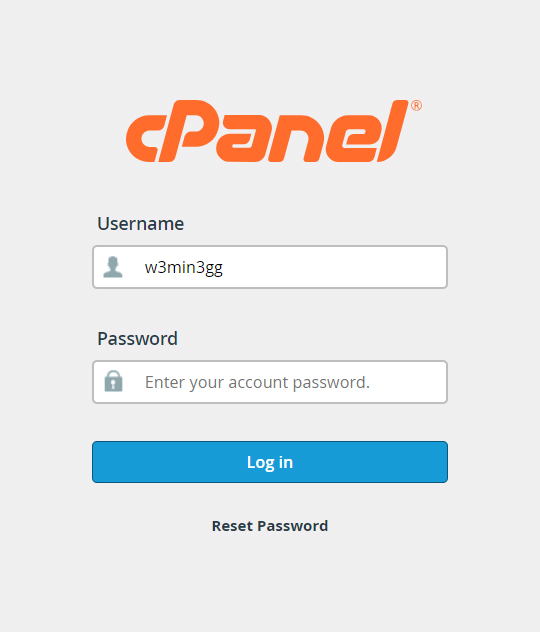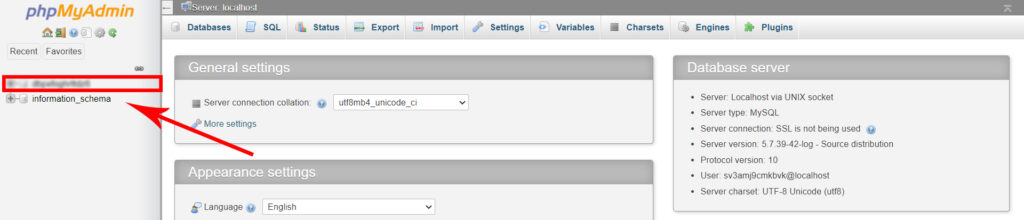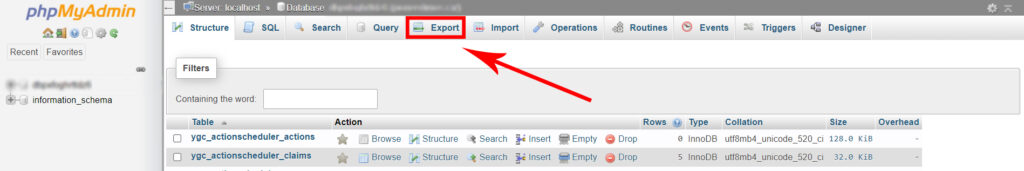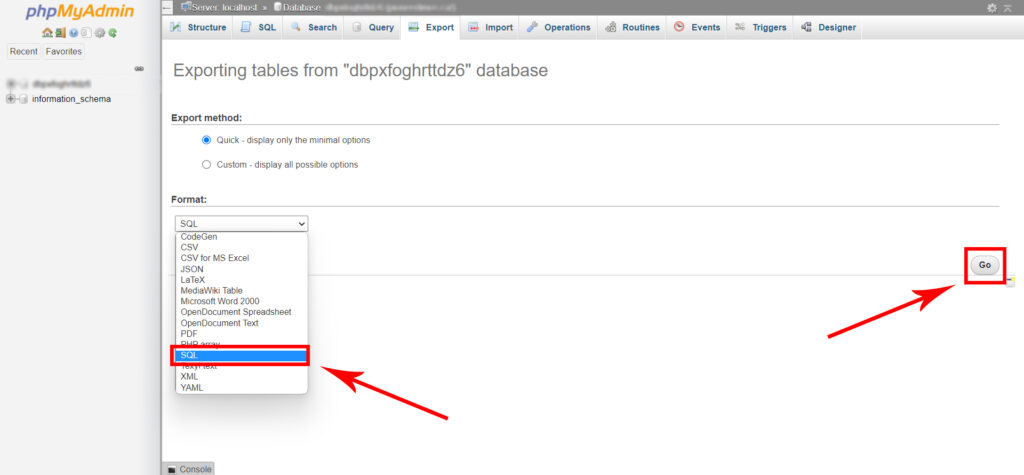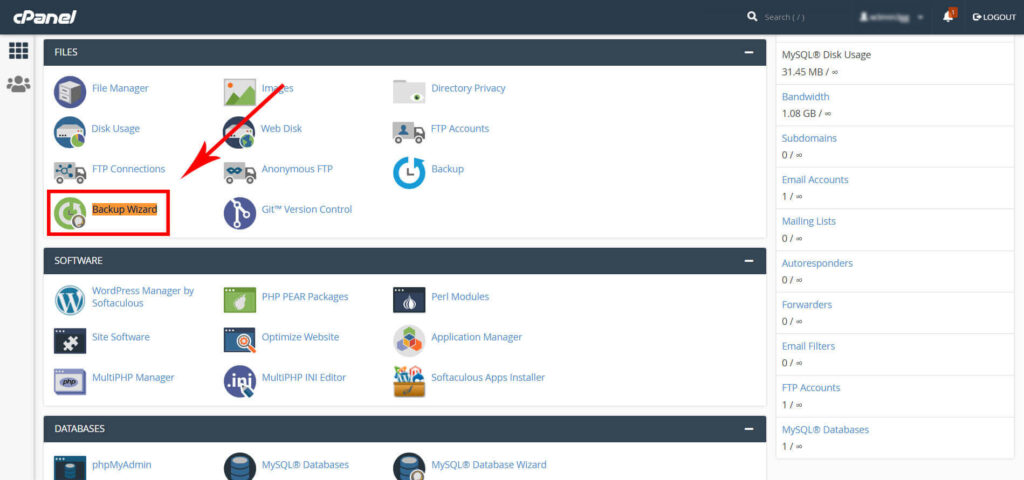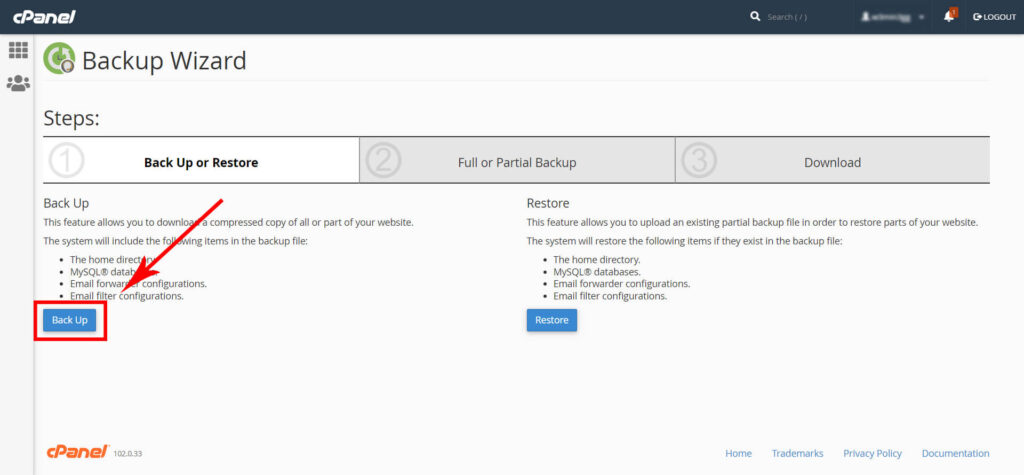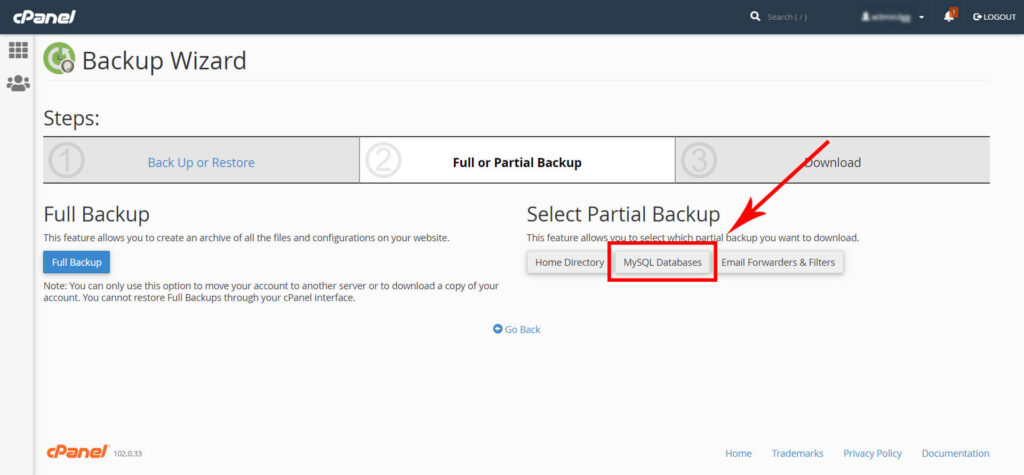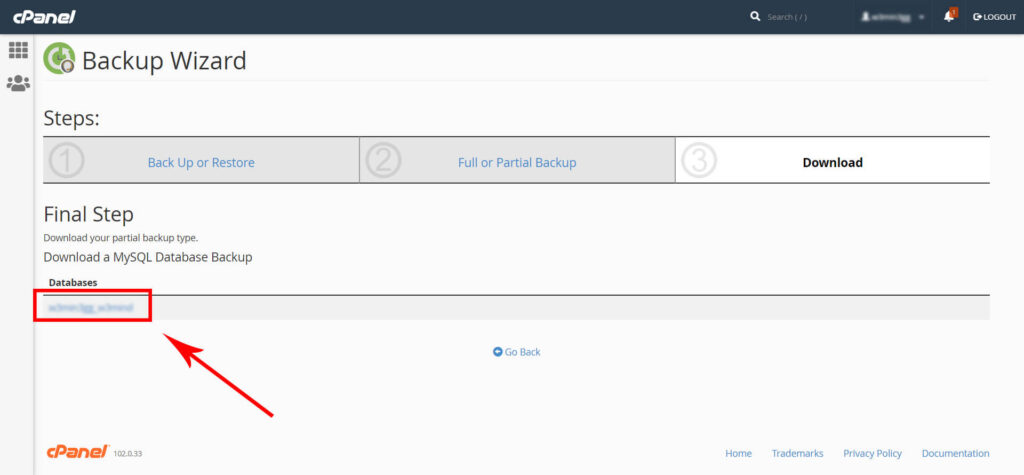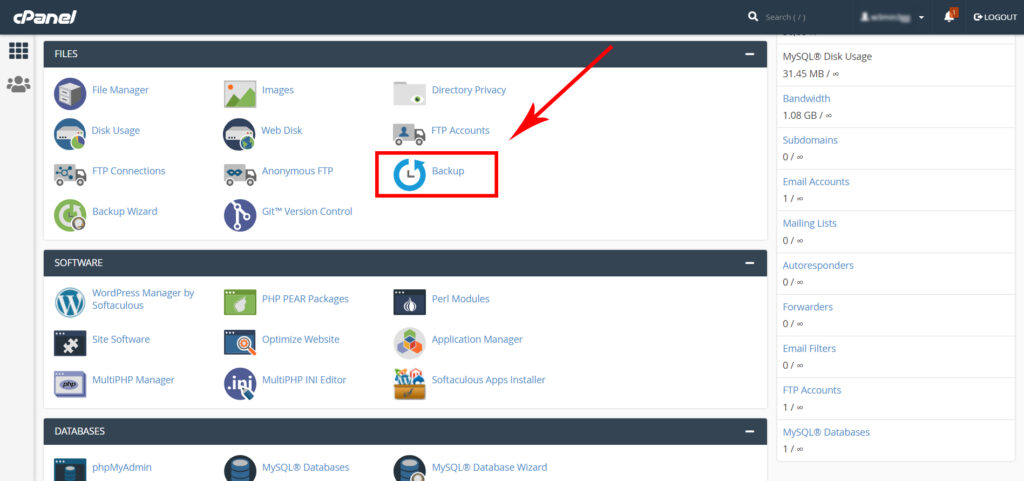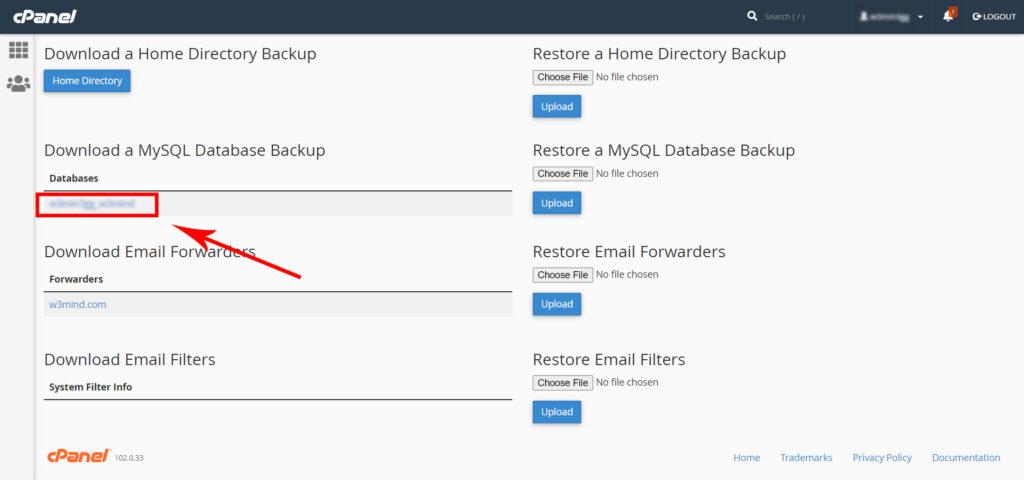cPanel offers a number of options for exporting databases. We can make full or partial copies of our databases using these technologies.
Table of Contents
There are three options available for exporting databases:
- Use phpMyAdmin to export a database.
- The “Full Backup” feature in cPanel will export databases directly.
- Using the “Backup” Tool feature, just one of your databases will be exported.
First, let’s look at how quickly and easily databases will be exported from phpMyAdmin using the cPanel.
The first step in using phpMyAdmin is to log into cPanel from the client area.
How to Export a Database With phpMyAdmin
Using the phpMyAdmin cPanel component, exporting a database is made simple with the steps below:
1. On left of screen, select database to export.
2. Click the Export tab.
3. Choose the Quick export option to export the whole database; otherwise, choose Custom and pick the tables you want to export. Select Format to SQL > Click Go > Save the file to your local drive
How to Export a Database With cPanel “Backup Wizard”
“Backup Wizard” gives you the option to download the database without accessing phpMyAdmin.
1. Login to cPanel and go to the “Backup Wizard” section.
2. Click on the “Backup” button.
3. The next step is to select the grey “MySQL databases” button located in the right section.
4. A list of the available databases will appear in this area and providing us the option to select which ones we want to export.
How to Export a Database With cPanel “Backup” Tool
Same as “Backup Wizard” you can download the database with “Backup” tool without accessing phpMyAdmin.
1. Login to cPanel and click on the “Backup” icon
2. Here you can see all the available databases and download your database from the list.
So in this way you can easily download your database with cPanel.
I hope you enjoyed this article.
Have you encountered any problems? You can reach out to me via email or contact me.
To know more interesting facts about WordPress plugins, please subscribe to our YouTube Channel and you can also follow W3Mind on Facebook.