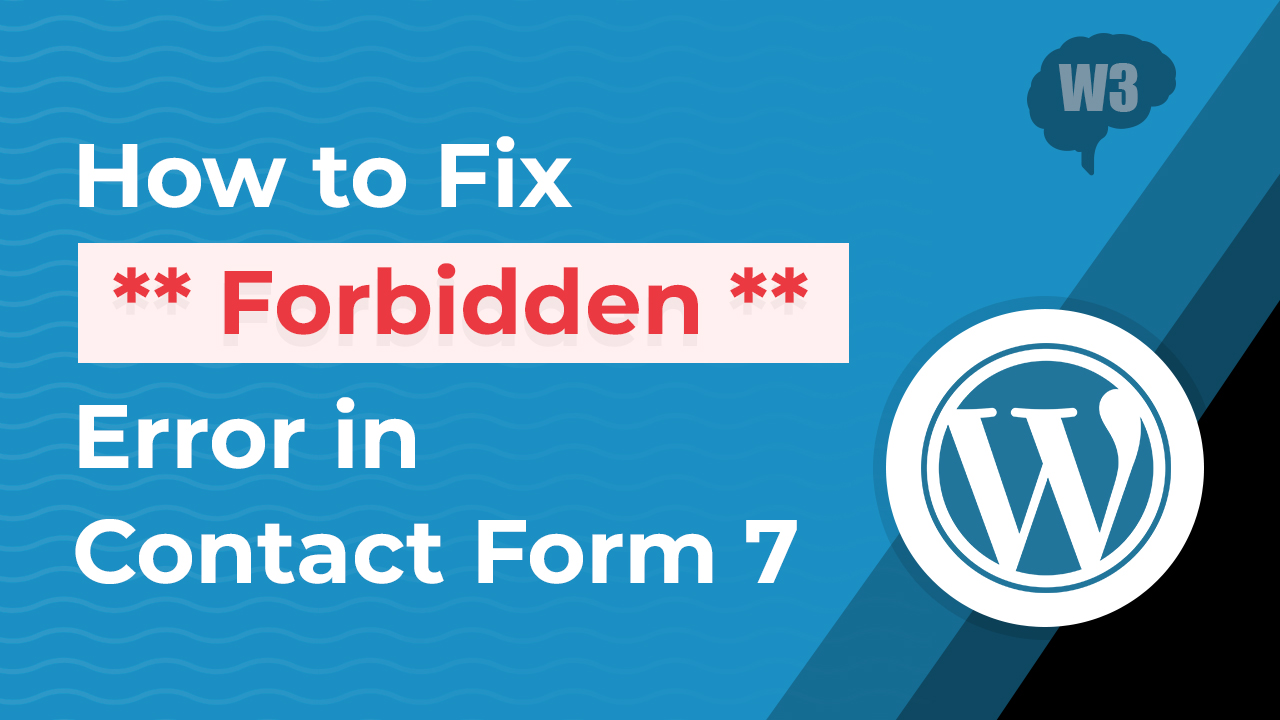Hi Folks,
Contact form 7 is a very famous plugin in WordPress. The main reason for its popularity is that it is a FREE plugin and is also user friendly. Today we are going to talk about a problem related to this plugin. I am sure many people must have faced this problem.
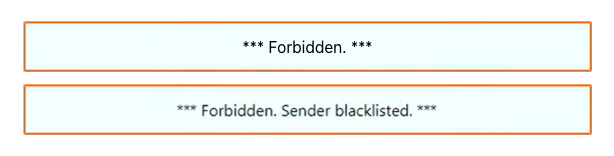
So without further delay let’s know how to fix “Forbidden” error in Contact Form 7.
Whenever we submit the contact form, we sometimes see this Forbidden error. After doing some research I came to know that this issue is being caused by Wordfence. So let’s disable the Wordfence and submit the forms on multiple browsers and see if the error is gone.
If the error is gone then follow the below process.
So just to confirm, We need to reproduce the error first as mentioned below.
Submit the form as a normal visitor role (or the role that is primarily having the issue) in a separate browser, and when you get the error, open the Live Traffic view up as an admin in another browser (Wordfence > Tools > Live Traffic) and expand the block that populates there.
You can also try putting the firewall in Learning Mode and try reproducing the issue and see if that allowlists it.
You can switch to Learning Mode via Wordfence > Firewall > All Firewall Options > Web Application Firewall Status and switch from Enabled and Protecting to Learning Mode. Try the action you were attempting to perform again, and then head back over afterward and switch back to Enabled and Protecting. If the action is successful, it will be allowlisted going forward.