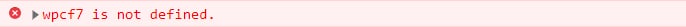
Are you also getting this kind of console error with contact form 7 in Chrome?
So don’t worry because I am going to tell you some easy ways by which you can fix this error.
So here are the ways by which you can fix this error immediately.
- First of all deactivate all plugins except contact form 7 and then activate plugin one by one to see which plugin is causing this error. Sometimes plugins also conflict with each other.
- You can also try deactivating your theme and activating any of the default WordPress themes. By doing this you will know if there will be any conflict or problem due to the theme.
- Try reinstalling the Contact Form 7 plugin, it may be due to some issue in the plugin’s files
- Lastly, you see which plugins you are using related to Contact Form 7. Sometimes we integrate some plugins with Contact Form 7.
If you have also installed any of the given plugins, then you should try deactivating it first.- Contact Form 7 Multi-Step Forms
- Contact Form 7 – Success Page Redirects
- Contact Form 7 Redirect & Thank You Page
- Conditional Fields for Contact Form 7
- Jquery Validation For Contact Form 7
- Ultimate Addons for Contact Form 7
If you got solution for your problem, then please subscribe to our YouTube Channel for free WordPress video tutorials and you can also follow W3Mind on Facebook.





