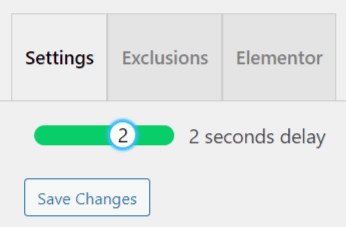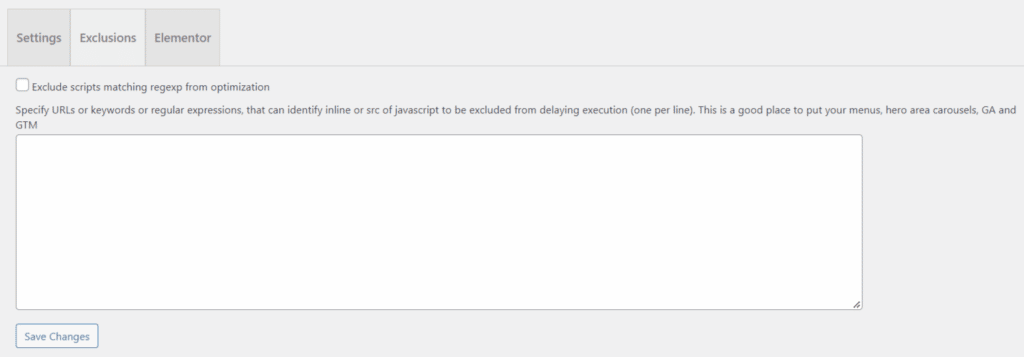Are you tired of trying to improve your site speed? If yes then you don’t need to worry any more.
Today we are going to talk about such a plugin which will help you a lot in improving the load time of your site.
Before getting started let’s take a look at some key points.
Table of Contents
Why Does Page Speed Matter?
As you all know that page speed is now a SEO factor and Google puts a lot of emphasis on page speed. So in such a situation it becomes necessary that we should pay attention to the loading speed of our site. Otherwise it may affect the rank of our site.
How Does WP Meteor Work?
WP Meteor functions by delaying script loading and execution until after the page is rendered. In simple words it improves performance by delaying the loading of all JavaScript files and inline scripts until there is a user interaction.
This way WP Meteor improves the load time of your page as well as improves the Google PageSpeed score.
How To Use WP Meteor
By now we have already known that wp meteor improves the load time of the site. But after installing the plugin, you also need to configure it properly.
Quick Note: W3 Mind suggest you to review your site properly after activating WP Meteor and before reviewing the site you should also clear the cache from the server.
After installing the plugin it gives you some options under “Settings > WP Meteor” in the WordPress backend. Here you will find some settings which you have to configure very carefully. This is because sometimes the plugin breaks the site. You can read this article for more details.
As shown above, You can adjust the delay to 1 or 2 seconds if you see any issues on the site.
Apart from this, you get more settings to get the script or page to be executed from the process of optimization as shown below.
So in this way you can use WP Meteor to make your site faster.
Hope this article helped you.
To know more interesting facts about WordPress plugins, please subscribe to our YouTube Channel and you can also follow W3Mind on Facebook.