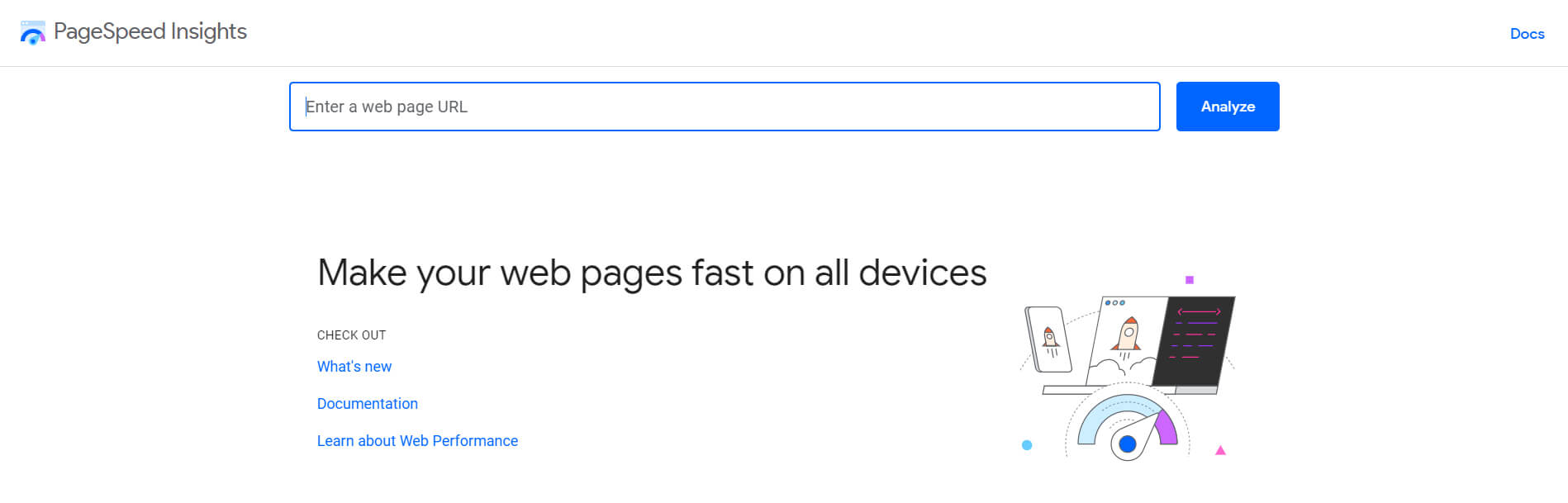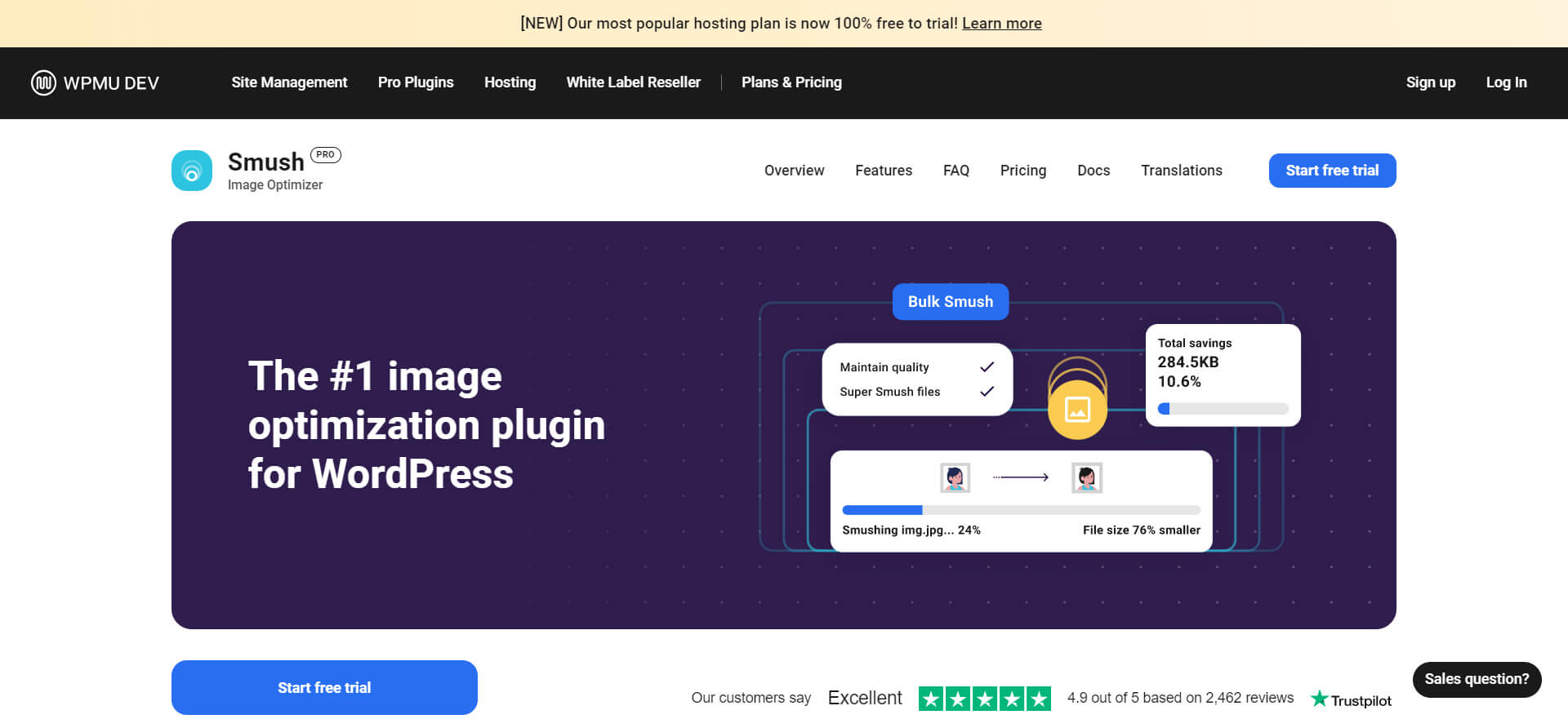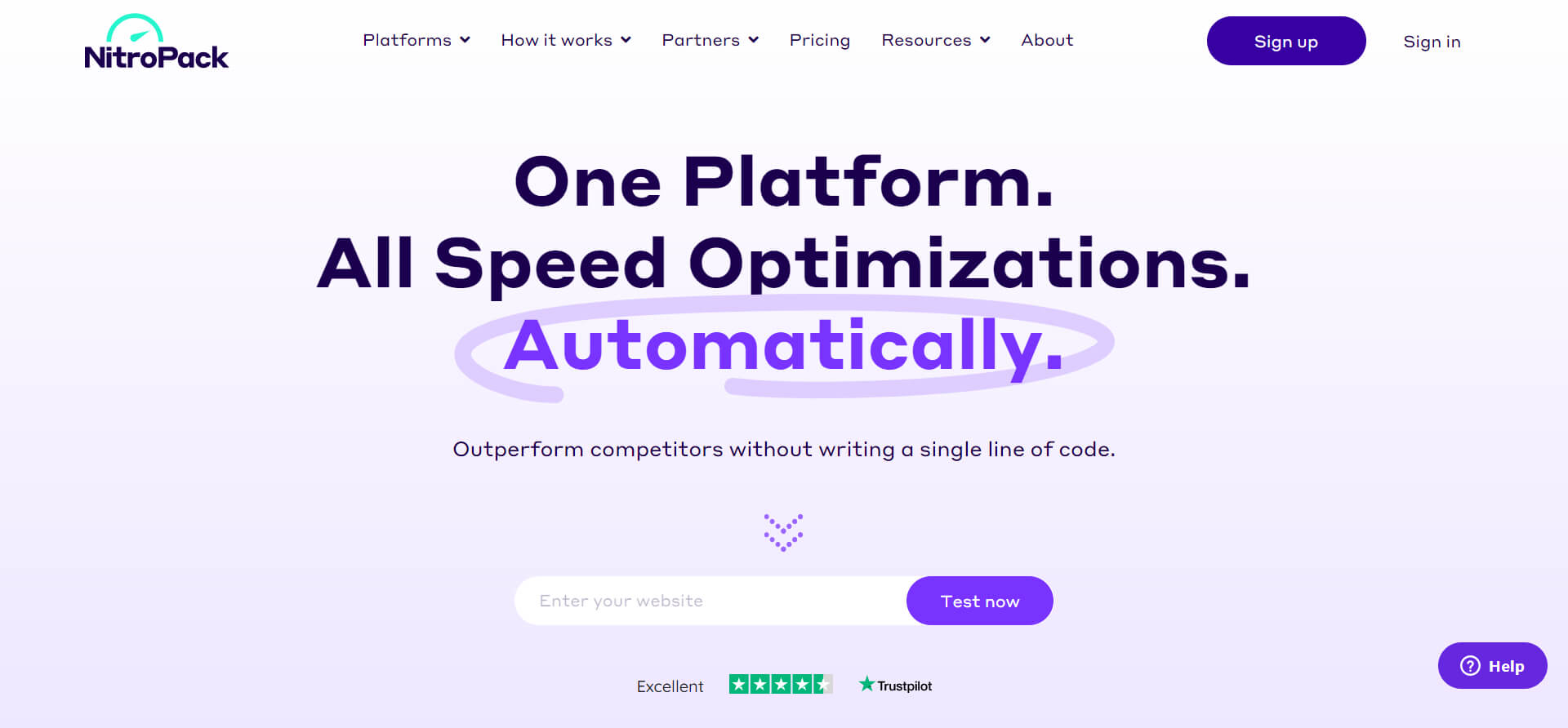If you guys trying to acheive 100/100 in Google Pagespeed Tool, so you’re pn the right page 🙂
Yes, Today we are going to talk about how to achieve 100/100 in Google Pagespeed Tool.
So let’s get started.
Are you guys tired of increasing the page speed?
Well this is not a new thing, because many other people are also tired of doing this 🙂 and they are struggling with it.
I am going to share you some important things, with the help of which your website will not only pass in Google Speed Test but will also bring 100/100.
And if you have applied these things on your site, so your site will score well not only in Google Pagespeed Tool but also in other tools like Google Lighthouse, GTmetrix and Pingdom.
Before starting let’s find out what is Google Pagespeed Tool, how it works and how important it is to follow it.
Table of Contents
What is Google Pagespeed Tool?
If we talk about some time ago, then page speed was not a ranking factor. We were just working on it to give our site a great customer experience.
But now site speed is a ranking factor and Google and Google wants our site speed to be good, especially in mobile devices.
Google Pagespeed Tool shows you what you need to fix on your site. If you don’t have a fast website. Your site will rank lower than your competitors.
The Google Pagespeed Tool looks like this.
How Google Pagespeed Tool Works?
Google PageSpeed Tool identify problems on your site and suggest you how to fix those issues. You just need to enter the site URL and Google will analyze your page.
Those issues can be technical and they can also be related to SEO.
Google identify page speed issues in the following way:
- How long does it take for the first content of your site to load above the fold
- How long does it take for your entire site to load
Google PageSpeed Tool analyzes your pages on DESKTOP and MOBILE and identifies problems across both types of devices.
How important is it to follow the PageSpeed Tool?
As I mentioned above, page speed has now become a ranking factor. Not working on PageSpeed Tool can affect your SEO.
Slow load time disturb user experience and have negative impacts on the SEO.
This tool also helps us to identify the User Experience issue as well as SEO issues.
Overall, improving page speed can boost the search traffic coming to your site, and it can also convert your visiting customers into paying customers.
How to score 100/100 in PageSpeed Tool?
In most cases, page speed has been found to be slow due to heavy images and heavy code.
If you aren’t optimizing and resizing your images, then your images will take a long time to load which will affect your page speed and user experience.
There are some other factors due to which the speed of the page can be slow.
- Poor Hosting Service
- Slow Internet
- Third Party Services
Poor Hosting Service
As you well know that not all hosting services are the same. And if you are on a shared hosting, so you may have more problems than a dedicated hosting.
Why we are talking about the server or hosting services because the pagespeed tool also checks the server response.
Here is the list of the best hosting providers for the WordPress site.
Slow Internet
Most internet users abandon a website that takes more than 3 seconds to load. If your own internet is slow then there are more chances that you can also leave the site. So the slowness of the internet also affects the page speed.
Third Party Services
Now these are the services which are not hosted on our server but loaded from the other server and loaded on our sites.
So if the load request from other server is quite long then it also affects the overall site speed.
That’s why we should use a minimum of third party services on our site
such as iframe, Chat Widget and JavaScript etc.
Best Speed Booster Plugins in WordPress to boost up your website speed
So now if we talk about WordPress sites, then which are the best plugins that you can use to boost the speed of your site.
We will talk more about these speed booster plugins in my next article. Till then take care bye bye and keep learning 🙂