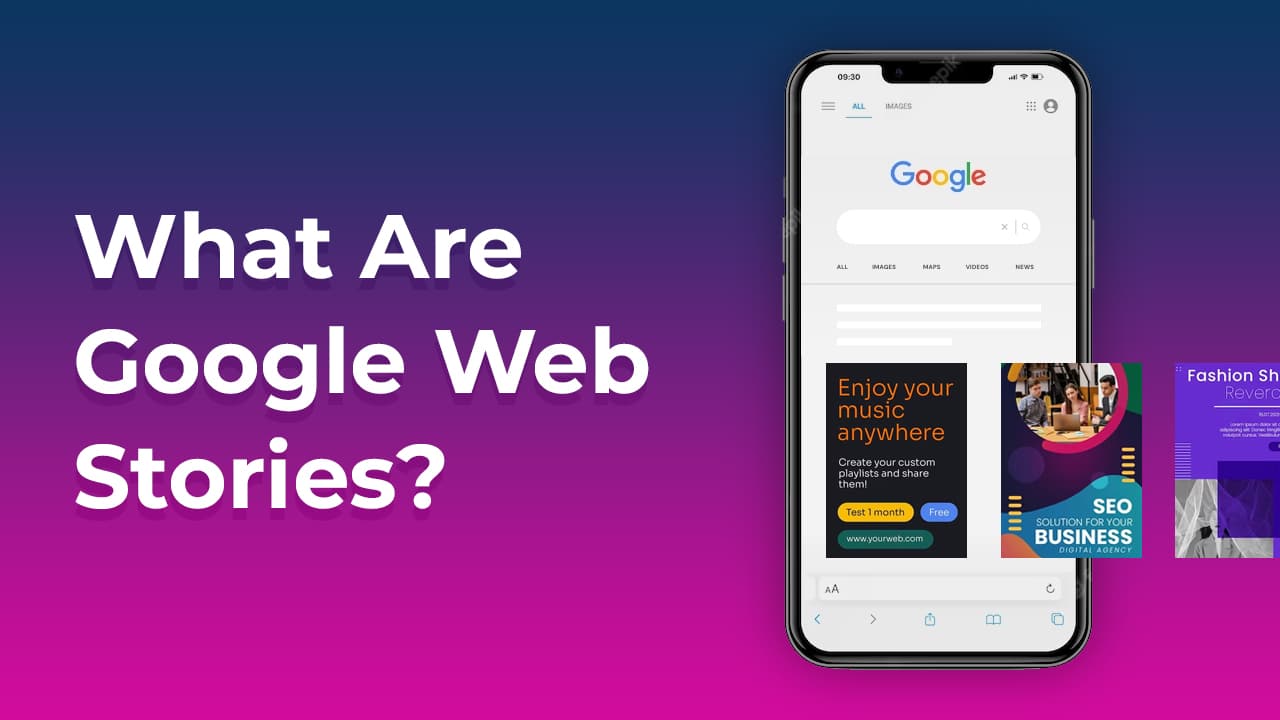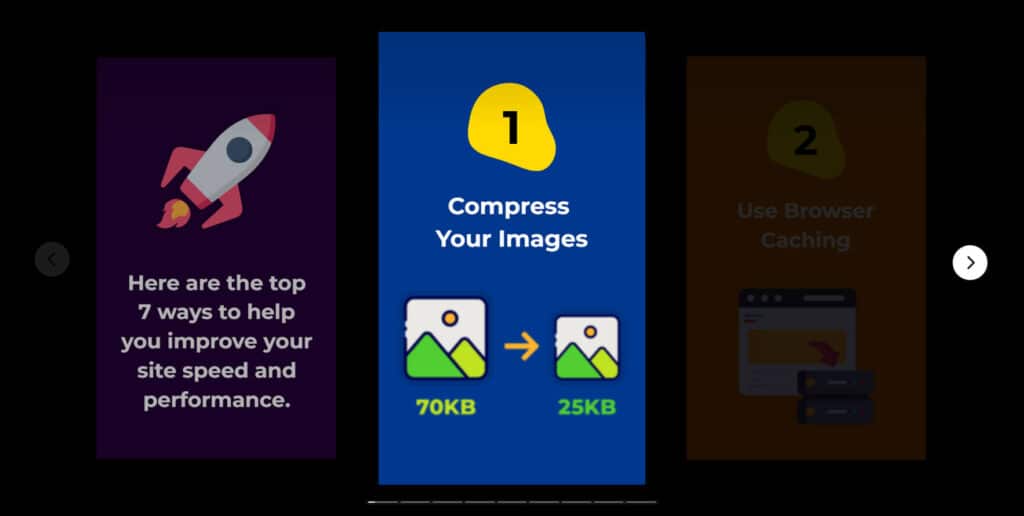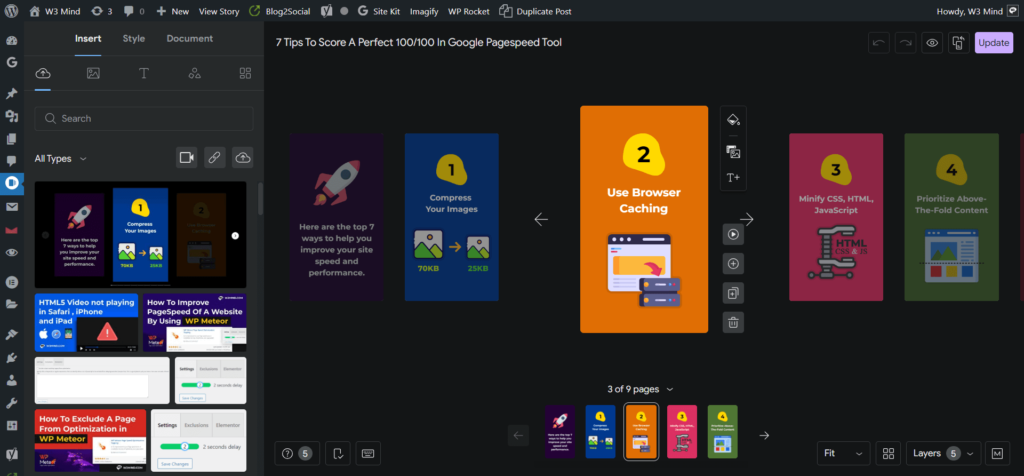Google Web Stories are tappable pages with audio, video, and text that allow authors to interact with audiences and share information with them. Prior to becoming Web Stories, the format was known as AMP Stories.
Google changed the name of AMP Stories to Web Stories in May 2020. According to Google, Web Stories are “a web-based version of the popular Story format, allowing creators to host and own their content.”
People enjoy watching stories unfold. Tappable story experiences are so well-liked because of this. These tapable stories may be created on a variety of platforms, and now Google has its own version called Google Web Stories.
Table of Contents
Where does Web Stories appear and how does it look like?
Web Stories can be included in a newsletter, linked from social media profiles, and appear in carousels in Google Discover in addition to conventional Google Search results. A Web Story is displayed in Google Discover on the left and Google Search on the right in the image below.
Web Stories can be indexed and surfaced in relevant results because they are individual pages on your website. You can showcase them on your website as independent pieces of content or embed them like podcast or YouTube videos.
How to Create a Google Web Story
For those who wish to go beyond the box, there are many tools and even detailed development notes to assist in putting things together.
Tools for Creating Google Web Stories
Web Stories by WordPress Plug-In
We will start with WordPress-built websites since they account for a sizable portion of websites. You can build Google Web Stories using this plug-in from the content management system of your WordPress website.
Your WordPress media library is accessible to your Google Web Stories since it is integrated with your website. The plug-in allows you to post your narrative directly to your website and offers drag-and-drop creation.
Newsroom AI
With a tonne of tools at your disposal, Newsroom AI enables you to start making Google Web Stories for free. You may start spreading your stories on Google even with the free version by embedding stories on your website. Through the analytics reporting option, you can monitor how well your stories are performing.
It is simple to create. Create a new account using your Google account and then select “Create Story.”
There are several different templates available in Newsroom AI. Grab one and get going. The “create” page is the next stop, where you may begin designing.
Make Stories
Make Stories has features that are simple to use, much like the previous two choices. They use a drag-and-drop interface and provide a library of free photos, icons, symbols, and more. To help you get started, they also have templates.
They integrate with WordPress, but you may also export each story as a zip file, publish to your website’s FTP, and use embed tools like iFrame.
Benefits of Using Google Web Stories
The story format offers the same advantages on Google as it does on your other platforms, so it’s something to think about.
Let’s discuss a few advantages Google Web Stories might offer for your company and why they might be preferable to some of the social media alternatives.
Monetization
The content author is in charge of any advertisements that are displayed in a Google Web Story.
This indicates that, in contrast to social networking apps’ story capabilities, the publisher has complete control over how to monetize the material.
As a result, if you host advertisements on your web story, you receive 100% of the advertising revenue.
Google recently made available through Ad Manager and AdSense a programmatic advertising option for Web Stories.
Supports Tracking with Google Analytics
Web Stories can be connected to analytics tools like Google Analytics because they behave like web pages.
This indicates that far more tracking and user analysis is possible than with typical social media narrative styles.
This is a crucial step in determining the contribution that Web Stories will make to your marketing plan.
Google Web Stories are Responsive
Web Stories, as opposed to AMP, which was created exclusively for mobile devices, can adapt to any device.
Therefore, there is no need to develop unique material for desktop devices or to sacrifice mobile capability.
Can Be Interactive
Web Stories have the ability to host interactive elements like quizzes and polls.
Given the Web Stories’ immersive design, the increased level of engagement might make for a fascinating experience.
Easily Indexed
Search engines can quickly index Web Stories.
As a result, you won’t need to put in any further effort beyond the basic SEO that every website needs to rank well in order to get its content onto the first page of Google.
Conclusion
Most companies have stories to share. Your online reputation will increase and your customers’ trust will develop as a result of you sharing your stories via Google Web Stories with your customers.
So in this way you can use Google Web Stories to get more traffic on your site and you can also gain new audiences and earn the money through the Web Stories 🙂
Hope this article helped you.
To know more interesting facts about WordPress plugins, please subscribe to our YouTube Channel and you can also follow W3Mind on Facebook.