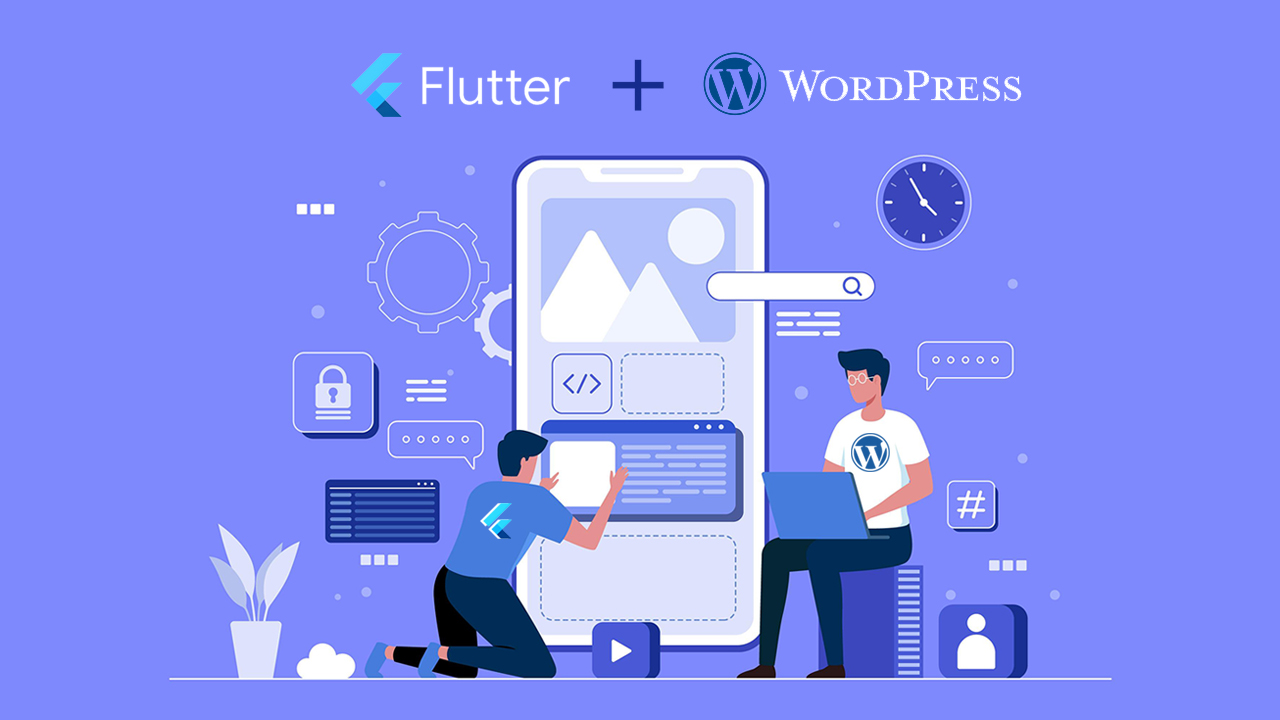In a world increasingly driven by mobile technology, having a strong online presence is essential. For website owners and developers, this often means providing a seamless mobile experience for users. One powerful way to achieve this is by building a Flutter app and integrating it with WordPress. But what exactly is a Flutter app, and how can it enhance your WordPress website? Let’s delve into the world of Flutter and its applications in the realm of WordPress.
Table of Contents
What’s a Flutter App?
Flutter is an open-source UI software development framework created by Google. It’s designed for building natively compiled applications for mobile, web, and desktop from a single codebase. What sets Flutter apart is its versatility and exceptional user interface (UI) capabilities.
Key features of Flutter include:
- Hot Reload: Developers can instantly see the effects of code changes, making app development faster and more efficient.
- Rich Widgets: Flutter offers a wide range of customizable widgets for creating stunning UIs.
- Cross-Platform Development: With a single codebase, you can target both Android and iOS platforms, reducing development time and costs.
- Expressive and Beautiful Designs: Flutter’s flexibility allows developers to create apps with expressive designs, animations, and smooth performance.
How to Create a Flutter App in WordPress?
Creating a Flutter app for WordPress involves a few steps. Flutter is a popular open-source UI software development framework, and it can be used to build cross-platform mobile applications for various purposes, including displaying WordPress content. Here’s a general outline of how you can create a Flutter app for your WordPress website:
- Set Up a WordPress REST API:
Ensure your WordPress website has the REST API enabled. The REST API allows you to retrieve content from your WordPress site in a structured format, making it accessible for mobile app development. - Install Flutter:
If you haven’t already, install Flutter on your development machine. Flutter provides a rich set of tools for building mobile applications for both Android and iOS. - Create a New Flutter Project:
Use the Flutter command-line tools to create a new Flutter project.flutter create your_app_name
- Set Up Your App’s UI:
Design the user interface for your app. Flutter uses a widget-based system to create user interfaces, and you can use pre-built widgets or design custom ones. - Fetch WordPress Data:
Use the ‘http’ package in Flutter to make HTTP requests to your WordPress website’s REST API endpoints. You can retrieve posts, pages, categories, and more. - Parse and Display Content:
Parse the data you receive from the REST API and display it in your app’s user interface. You can format and style the content to match your app’s design. - Implement Features:
Depending on your app’s purpose, you can implement features like user authentication, commenting, and sharing content. - Test Your App:
Test your app on both Android and iOS simulators or physical devices to ensure it works as expected. - Publish Your App:
Once you’re satisfied with your app, you can publish it to app stores like Google Play Store and Apple App Store. - Keep Your App Updated:
Continuously update your app to ensure it works with the latest version of Flutter and your WordPress website. This may include adding new features, improving performance, or fixing any issues that arise.
There are also several Flutter packages available that can help streamline the process of integrating WordPress content into your app. For example, the ‘http’ package is commonly used for making API requests, and there are WordPress-specific packages like ‘wordpress_api’ that provide tools to work with WordPress sites.
Building a Flutter app for your WordPress website can be a rewarding project, as it allows you to provide a dedicated mobile experience for your readers or customers.
Benefits of Flutter and WordPress Integration
Now, let’s explore how Flutter can enhance your WordPress website:
- Improved Mobile Experience:
With a dedicated Flutter app, you can offer users a more responsive and customized mobile experience. This is especially important as an increasing number of users access websites on mobile devices. - Offline Access:
Flutter allows developers to create apps that can function even when the user is offline. This is a valuable feature for users who want to access content without an internet connection. - Faster Load Times:
Apps developed with Flutter tend to load faster and offer smoother performance compared to mobile websites. This can significantly improve user satisfaction. - Push Notifications:
Flutter apps can provide push notifications to keep users engaged and informed about new content or updates on your WordPress site. - Enhanced User Engagement:
By providing a dedicated app, you encourage users to engage more frequently with your content. This can lead to increased user loyalty. - Seamless Content Integration:
Integrating WordPress with Flutter is made easier through WordPress REST API, which allows your app to access and display your WordPress content effortlessly. - Improved SEO:
Flutter apps can be optimized for search engines, helping to improve the discoverability of your content and attract more users to your website. - Easier Maintenance:
Updating your website’s content is more straightforward when you have a Flutter app. Changes made on the website are often automatically reflected in the app.
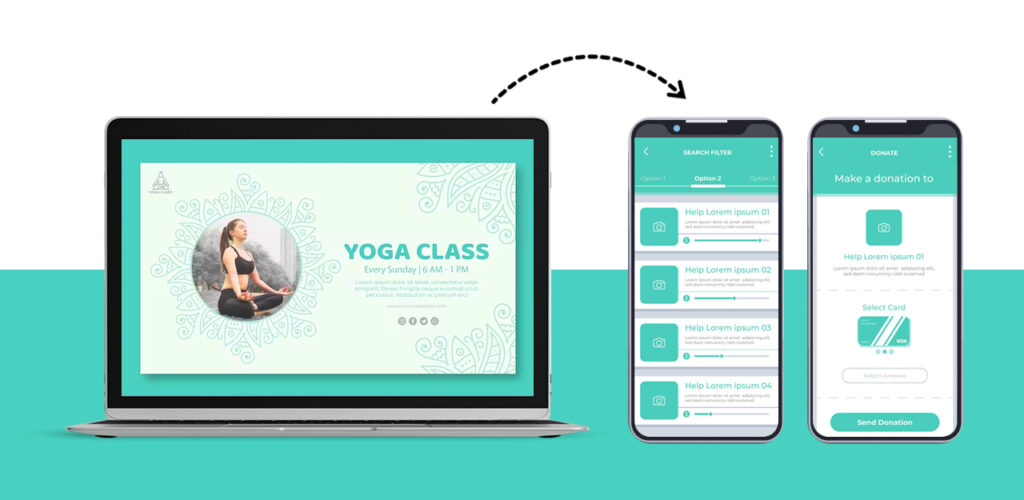
Getting Started with Flutter and WordPress Integration
To get started with Flutter and WordPress integration, consider the following steps:
- Install Flutter:
If you haven’t already, install Flutter and set up your development environment. - Choose a WordPress API Plugin:
You can use plugins like WP REST API or GraphQL to expose your WordPress content through an API. - Develop Your Flutter App:
Create your app using Flutter, connecting it to your WordPress site through the API. - Test and Optimize:
Thoroughly test your app to ensure it works smoothly and efficiently. Optimize it for performance and user experience. - Launch and Promote:
Once you’re satisfied with your app, you can launch it on app stores and promote it to your website’s audience.
Why Flutter?
Flutter is a versatile and powerful framework for developing cross-platform apps, and its integration with WordPress can significantly enhance the mobile experience of your website visitors. Whether you run a blog, an e-commerce site, or any other type of WordPress-based platform, a Flutter app can provide a more engaging, responsive, and accessible way for users to connect with your content. It’s a combination that leverages the best of both worlds: the versatility of Flutter and the content management capabilities of WordPress.
I hope you enjoyed this article.
To know more interesting facts about WordPress, you can check our WordPress tutorials here.