WordPress, the popular content management system, owes much of its versatility and visual appeal to themes. A WordPress theme is essentially the visual design and layout of your website. It’s the face your site presents to the world, determining its aesthetic appeal and user experience. In this article, we’ll explore what a theme is, how to install one, and considerations for choosing the best WordPress theme for your website.
Table of Contents
What’s a WordPress Theme?
A WordPress theme is a collection of files that control the presentation and styling of your website. It includes templates, stylesheets, and sometimes even functionality enhancements. Themes define how your site looks, including the layout, color scheme, fonts, and various design elements like headers and footers.
Themes can be categorized into two main types:
- Free Themes: These are available in the official WordPress theme repository. They are a cost-effective way to give your website a unique look and feel without spending money on a premium theme.
- Premium Themes: These are professionally designed and often come with additional features and support. Premium themes usually provide more customization options and are suitable for businesses or individuals looking for a more tailored design.
What’s a Child Theme in WordPress
In WordPress, a child theme is a secondary theme that inherits the functionality and styling of a parent theme. It allows you to make customizations to your WordPress website’s design and functionality without altering the original or parent theme’s core files. Child themes are an essential tool for WordPress developers and users who want to modify their website’s appearance and behavior while preserving the ability to receive updates and maintain consistency.
How to Install a WordPress Theme
Installing a WordPress theme is a straightforward process:
- Access Your WordPress Dashboard: Log in to your WordPress admin panel.
- Navigate to Appearance: In the left-hand menu, hover over “Appearance,” and then click on “Themes.”
- Add New Theme: Click the “Add New” button at the top of the page.
- Search or Upload: You can either search for a theme using keywords or upload one if you have downloaded a theme in .zip format.
- Install and Activate: Once you find a theme you like, click the “Install” button. After installation, click the “Activate” button to make the theme live on your website.
- Customize: To further customize your theme, click on “Customize” under the Appearance menu. Here, you can adjust various settings like colors, fonts, and layout.
Why Are Themes Important in WordPress?
Themes play a pivotal role in shaping the visual design and functionality of your WordPress website. In this article, we’ll delve into why themes are crucial in the WordPress ecosystem and how they impact your website’s success.
- Aesthetic Appeal
Themes are the visual backbone of your website. They dictate how your site looks to visitors. The color scheme, typography, layout, and overall design are all determined by the theme you choose. A well-designed theme can make a lasting impression on visitors, enhancing the overall user experience. In a world where first impressions count, a visually appealing website can set you apart from the competition. - User Experience
User experience (UX) is a critical factor in retaining visitors and encouraging them to explore your website. Themes influence the navigation structure, placement of elements, and the overall flow of information. A user-friendly theme ensures that visitors can easily find what they’re looking for, leading to increased engagement and lower bounce rates. - Responsiveness
In today’s mobile-centric world, the importance of responsive design cannot be overstated. Themes that are responsive adapt seamlessly to various screen sizes and devices, including smartphones and tablets. With a responsive theme, your website will look and function well on any platform, improving accessibility and user satisfaction. - Customization
WordPress themes offer a high degree of customization. They provide options to change colors, fonts, layouts, and more without the need for coding skills. This flexibility allows you to align your website’s appearance with your brand identity and specific goals. Themes also often come with built-in customization panels, making it easy to tailor your website’s look to your liking. - Functionality
Themes can add additional functionality to your website. Many themes come bundled with features like sliders, custom widgets, and integration with popular plugins. This can save you time and effort when adding advanced features to your site, as you won’t need to code them from scratch. - SEO Optimization
Some WordPress themes are designed with SEO (Search Engine Optimization) best practices in mind. They include clean code, fast loading times, and optimized heading structures, all of which contribute to better search engine rankings. A theme with strong SEO foundations can give your website a significant edge in online visibility. - Brand Consistency
Consistency is key to effective branding. A well-chosen theme ensures that your website’s design aligns with your brand’s identity. From your logo to your color scheme, a cohesive visual identity across your website reinforces your brand and makes it more memorable to visitors. - Updates and Support
Reputable theme developers offer regular updates to keep your website secure and compatible with the latest WordPress version. Many premium themes also provide dedicated support, assisting you with any technical issues or customization queries
Customization and Functionality of WordPress Themes
WordPress themes are the creative canvas upon which your website’s design and functionality are built. Whether you’re a seasoned developer or a beginner, understanding the customization and functionality options that WordPress themes offer is crucial to crafting a website that not only looks great but also functions seamlessly. In this article, we’ll explore the world of WordPress theme customization and functionality.
The Power of Customization
WordPress themes are incredibly versatile, allowing you to mold your website’s appearance to match your brand, style, and content. Here’s a closer look at the customization aspects:
- Design Elements
- Colors: Most themes let you choose a color scheme that aligns with your brand or personal preference. You can often customize the color of text, backgrounds, links, and more.
- Typography: Fonts play a significant role in design. WordPress themes usually offer various font options, enabling you to choose fonts that reflect your website’s tone and style.
- Layout: Themes come with pre-defined layouts, but you can often modify them to suit your needs. For example, you can change the number of columns, adjust sidebars, or create unique page templates.
- Widgets and Sidebars
Widgets are small, self-contained modules that can be placed in predefined areas of your website, usually in sidebars and footers. They add functionality to your site without requiring coding. Common widgets include calendars, recent posts, social media feeds, and search bars. Themes often provide widget-ready areas, giving you the freedom to arrange widgets as you see fit. - Page Builders
Many themes are compatible with page builder plugins like Elementor, Beaver Builder, or WPBakery. These tools empower you to create complex page layouts with drag-and-drop simplicity. Page builders are especially useful for those who want full control over their website’s design. - Customizer
WordPress has a built-in Customizer tool that simplifies the process of tweaking your theme’s appearance. You can access it by going to “Appearance” > “Customize.” The Customizer typically allows you to modify colors, fonts, backgrounds, and more while seeing real-time previews of your changes.
WordPress themes offer an incredible balance between customization and functionality. They empower you to create a unique, visually appealing website while providing the tools to enhance its capabilities. As you explore themes, consider your specific needs, design preferences, and desired functionality. With the right theme and a dash of creativity, you can build a website that stands out, engages your audience, and accomplishes your online objectives.
Choosing the Perfect WordPress Theme for Your Website
Before you dive into the world of WordPress themes, it’s essential to have a clear understanding of your website’s purpose and goals. Consider the following questions:
- What is the primary objective of your website? (e.g., blogging, e-commerce, portfolio, corporate)
- Who is your target audience, and what are their preferences?
- What features and functionality do you require? (e.g., online store, contact forms, galleries)
- What style or design elements align with your brand or content?
Choosing the best WordPress theme depends on your website’s purpose and your specific requirements. Here are some key considerations when selecting a theme:
- Responsive Design: Ensure the theme is mobile-friendly, as a growing number of users access websites from mobile devices.
- Performance: Opt for a lightweight and well-coded theme to keep your site fast and responsive.
- Customization: Look for themes that offer flexibility in design and layout, allowing you to create a unique look for your website.
- SEO Friendliness: A theme with good SEO practices built-in can help your site rank better in search engine results.
- Support and Updates: Choose a theme from a reputable source that provides regular updates and support.
- User Reviews: Read user reviews and ratings to gauge the theme’s quality and user satisfaction.
- Demo and Documentation: Many themes offer demos and documentation to help you understand their features and capabilities before making a decision.
Ultimately, the best WordPress theme for you will align with your website’s goals and your design preferences. Take the time to explore different themes, test them out, and don’t hesitate to reach out for support if needed. Remember that a well-chosen theme can significantly enhance your website’s overall appeal and functionality, helping you achieve your online objectives effectively.
Conclusion
Themes are an integral part of the WordPress experience. They not only define the look and feel of your website but also influence its functionality and user experience. Choosing the right theme that aligns with your brand, goals, and user expectations is crucial for the success of your WordPress site. So, whether you’re building a personal blog, an e-commerce site, or a corporate portal, selecting the right theme is a decision that should not be taken lightly.
Frequently Asked Questions
Yes, most WordPress themes are customizable. You can typically adjust colors, fonts, layouts, and more through the WordPress Customizer or theme settings.
Free themes are available at no cost, while premium themes are paid. Premium themes often offer more features, customization options, and support.


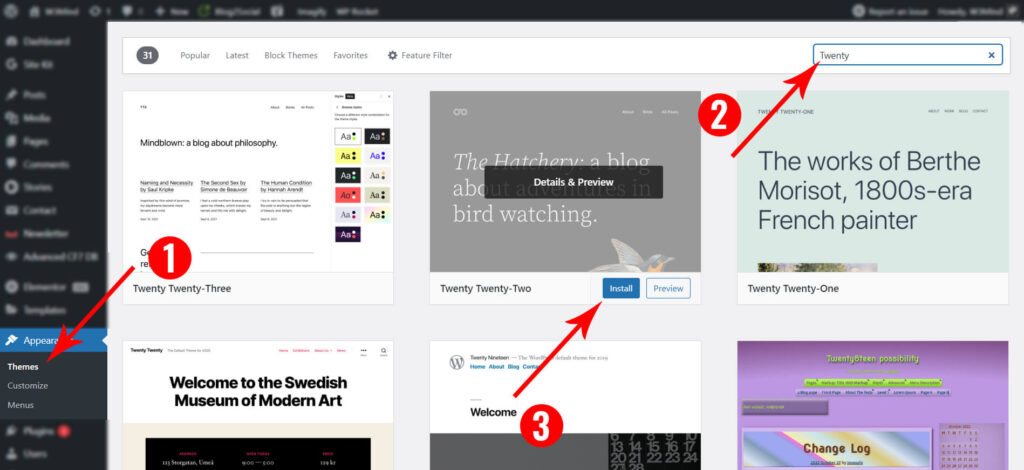
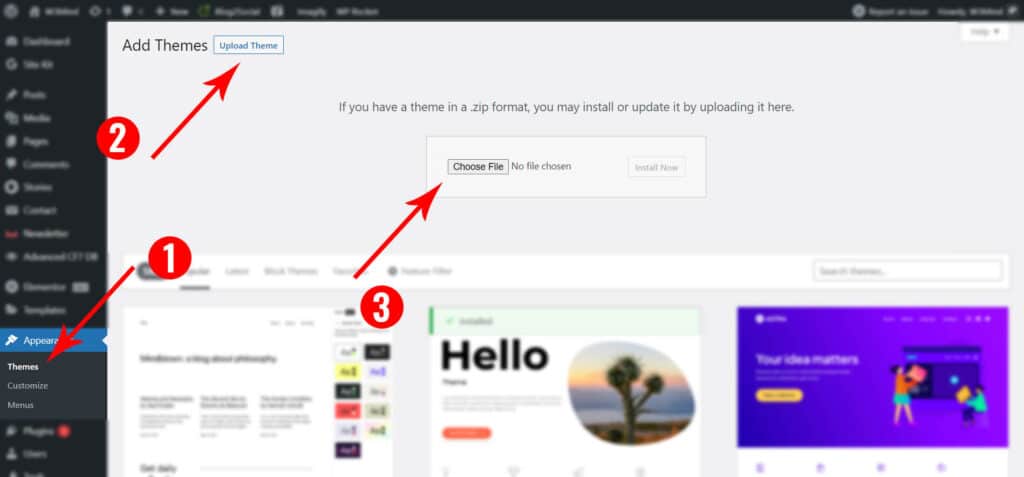




2 Responses
Very good information for a beginner👌
Nice to know it helped you 🙂