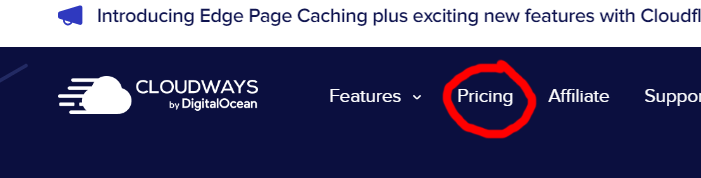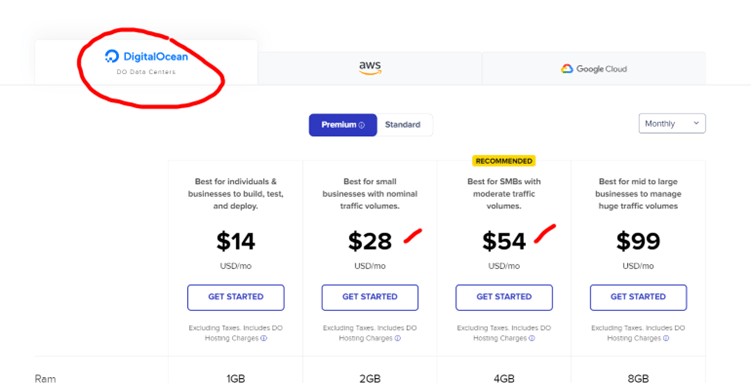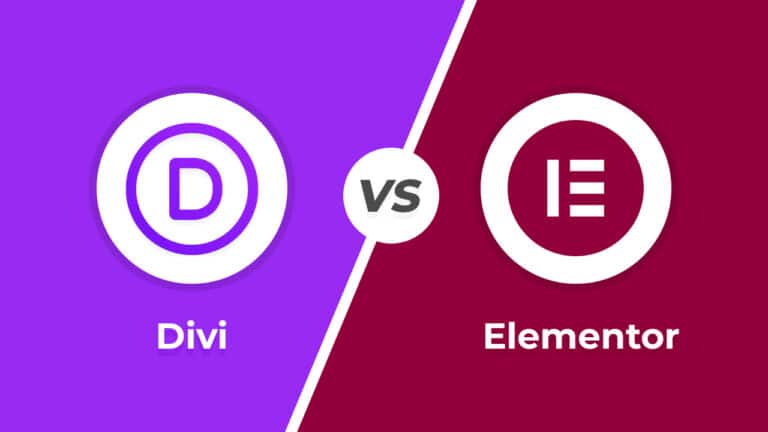Do you also want to create your own personal WordPress blog like other website owners?
Then you are at the right place
Before we start, let us know what are the things required to create a WordPress blog.
Table of Contents
A Suitable Domain Name For Your Business
Many of you would know that a website is identified by its domain, which gives it a name. But it is more important that you take a domain name related to your business or your service, which defines your business or service.
Here are the things you should keep in mind while choosing a domain name:
1. A Name That Describes Your Business
For example, If you have a food business, then you should try to have some mention of food in your domain or anything related to food.
Many site owners do not have a name related to their business, but they promote their business more on other channels i.e. TV, Radio and Newspaper. Due to which people remember the name of their business and this helps in growing their website as well.
If you can invest in publicity, then you can keep name of the website according to your choice Or if you will share quality content and information on your new site you can play with the name of your website.
W3Mind suggests you, if you have a new site and if you are not very technical then you should keep the domain name on the basis of your business or service.
2. A Short Domain Name
The smaller the better… 🙂
This means to say that the shorter your domain name, the more it will remain in the mind of the people and the easier someone can type it without making a mistake.
For example: w3mind.com 🙂
3. Reliable Domain Registrar Company
- GoDaddy : Best for digital marketers
- Hostinger : Best for low-cost hosting with a free domain
- Bluehost : Best for bundling domains and hosting
A Reliable Hosting Account With Advanced WordPress Features
Now this is a very important thing or part for any website blog.
If you have made any mistake here then you may have to pay a heavy penalty for it.
That is to say, if the hosting server is slow or the support is not proper then it will affect the overall ranking of your blog.
You should always look at not only the pricing of a hosting, but also the products and services provided by that hosting.
There are four main types of web hosting:
- Shared Hosting
Shared hosting works by hosting multiple websites on one server. Hundreds or even thousands of websites can be hosted on a single server, which creates advantages and disadvantages. The advantage of shared hosting is that you get it at cheap prices. - VPS (virtual private server) Hosting
A VPS hosting plan is the ultimate middle ground between a shared server and a dedicated server. The way a VPS works is that a single physical server will contain multiple virtually-partitioned sections. For website owners who want more control but don’t absolutely want a dedicated server, it’s perfect.Each website hosted on a VPS server has its own area on the server, even if they all share the same physical server. Basically, VPS hosting is used by website owners who want dedicated hosting but don’t have the technical knowledge needed. - Dedicated Hosting
Dedicated hosting provides full control of the server to the owners, because dedicated hosting is a space of its own purchased by the site owner.As a result, you have complete root and admin access and can manage every aspect of your system, including security and the operating system you use.Dedicated hosting costs more than other hosting services. The installation and continuing operation of the server also require a high level of technical competence. - Cloud Hosting
Cloud hosting is the newest hosting of this era.
Usually, when people use the term “cloud,” they’re referring to dispersed VPSs. This system operates by hosting a virtual server across a vast network of computers rather than just one.
Because cloud-based hosting is scalable, your website can expand over time and use as many resources it needs. Basically the website owner only pays for what they need. - Managed Hosting
Managed hosting is a slightly different type of hosting. Most of the hosting packages you find online are basically managed.
In Managed Hosting, your provider manages a lot of tasks on a daily basis like bakupus, security monitoring, software updates, and more. Due to which you do not need to take care of these things, So that you can focus your attention only on building the website.
A good and stable server should have the following things:
- Good Performance
- Up-to-date Server
- A Good Technical Support
- Secure Email Hosting
- Cloud Storage
- Backup and Restore Feature
- Good Security Features
Quick Note: W3Mind recommends Cloudways for hosting websites as it is a cloud hosting and will not give you any hassle. It is a reliable hosting company which provides best services to its customers and the support is also very good.
How to Purchase Hosting at Cloudways
To get started, First click here and you will be redirected to their site.
STEP 1: Click the “Pricing” from the navigation. Please see the screenshot below.
Now it depends on you which plan you want to go with. Because it depends on the overall size of your site that how much space you need on the server.
If you just want to host a basic WordPress site, you can go with a starter plan, or you can afford a few advance plans, depending on your budget or need.
W3Mind suggests you to check their plans carefully and decide according to your needs.
Cloudways provides you a FREE trial in which you can decide whether you want to go with Cloudways or not. In this FREE trial, you are given their almost all the services.
After purchasing a hosting plan, you will get server space to host your WordPress site as per the plan you choose.
Install WordPress and Setup Your Theme
Once you buy domain and hosting then you will need to choose the platform you want your site to run on. Since we are talking about a WordPress site we will select a WordPress install.
Now many hosting providers like Hostinger, Bluehost and Cloudways etc. give us the option to install and configure WordPress in just a one click. You just need to complete the wizard. You will be asked about a few main things that will be related to your site. Once this is done your WordPress installation will be completed. A latest WordPress’s default theme will be set on your site.
If you are a beginner you can work on the default theme and if you are a technical person, then you can choose or customize the theme according to the topic of your site. For example, If you have news site then you can go with news theme.
Make sure your domain is connect to your new site.
In some cases you will need to do some extra work if your domain registrar is different from your hosting provider. Once that’s finished you can see your site publicly accessible.
How to Publish Your First Post
After setting up the theme you have to click “Add New” under “Posts“. Now in the new post or article you will need to enter Post Title, Content and Featured Image(Optional), now click on the publish button and your first blog post will be published.
Now you can continue to publish posts like this.
This way you can create your own WordPress blog quickly without any issues.
I hope you enjoyed this article and will setup a new WordPress blog quickly with the help of this amazing article.
Have you encountered any problems? You can reach out to me via email or contact me.
To know more interesting facts about WordPress plugins, please subscribe to our YouTube Channel and you can also follow W3Mind on Facebook.