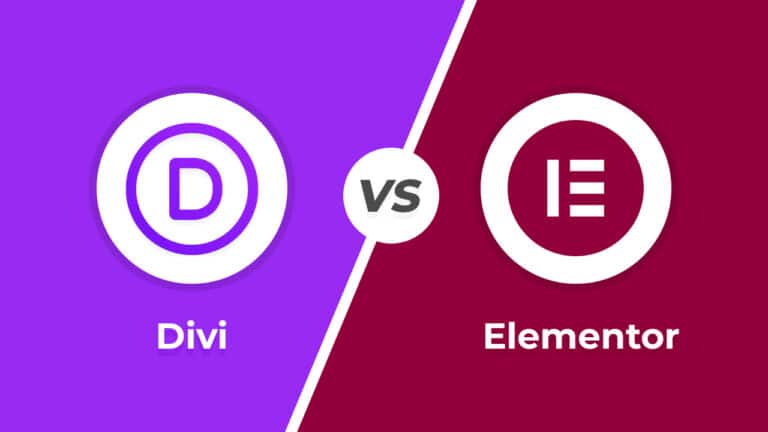In the digital age, where information is exchanged and businesses thrive online, the security of your WordPress website is paramount. WordPress is the most popular content management system globally, but its widespread use also makes it a prime target for cyberattacks. To protect your digital assets, you need to fortify your WordPress site with robust security measures. In this article, we’ll delve into the essential aspects of WordPress security and how you can keep your website safe from potential threats.
Table of Contents
The Importance of WordPress Security
WordPress powers over 40% of all websites on the internet, making it a lucrative target for cybercriminals. Hackers constantly search for vulnerabilities in WordPress sites to exploit for various reasons, including data theft, malware distribution, and spamming. Consequently, understanding and implementing security measures is crucial to safeguard your online presence.
Understanding the Risks
Before delving into security measures, it’s essential to comprehend the various risks that WordPress websites face:
- Malware Infections: Malicious software, or malware, can infiltrate your website and compromise its integrity. Common forms include viruses, worms, and ransomware.
- Brute Force Attacks: Hackers may attempt to gain unauthorized access to your site by repeatedly trying different username and password combinations until they find the correct one.
- Outdated Software: Failing to update your WordPress core, themes, and plugins can leave your site vulnerable to known security flaws.
- SQL Injection: Attackers can manipulate the database queries on your website, potentially accessing sensitive information or taking control of your site.
- Cross-Site Scripting (XSS): XSS attacks involve injecting malicious scripts into your site’s content, which can steal user data or compromise their browsing experience.
- DDoS Attacks: Distributed Denial of Service attacks flood your website with traffic, overwhelming your server and rendering your site inaccessible.
Top WordPress Security Best Practices
- Keep WordPress Updated
Regularly updating your WordPress core, themes, and plugins is the simplest and most effective way to enhance security. Developers release updates to patch known vulnerabilities, so staying up-to-date is essential. - Use Strong Passwords
Weak passwords are a common entry point for hackers. Employ complex, unique passwords for your WordPress admin, database, and hosting accounts. Consider using a password manager to generate and store strong passwords securely. - Enable Two-Factor Authentication (2FA)
2FA adds an extra layer of security by requiring users to provide two forms of identification before gaining access to your website. This typically involves something you know (password) and something you have (a one-time code generated on your mobile device). - Limit Login Attempts
Limit the number of login attempts to deter brute-force attacks. You can use plugins like Wordfence or Limit Login Attempts Reloaded to set login limits and automatically block malicious IPs. - Implement Security Plugins
There are several security plugins available for WordPress, such as Sucuri Security, iThemes Security, and Wordfence. These tools offer features like malware scanning, firewall protection, and monitoring to enhance your site’s security. - Regular Backups
Frequent backups ensure you can quickly restore your website in case of a security breach. Many hosting providers offer automated backup solutions, but you can also use backup plugins for added control. - Secure File Permissions
Set proper file permissions on your server to restrict unauthorized access. For instance, directories should typically have a permission level of 755, while files should be set to 644. - Disable Directory Listing
Prevent directory listing to hide the structure of your website from potential attackers. You can disable directory listing by adding “Options -Indexes” to your .htaccess file - Monitor for Suspicious Activity
Use monitoring tools to keep an eye on your website’s traffic and detect unusual or suspicious behavior. This can help you identify and respond to security threats in real-time. - Regular Security Audits
Perform regular security audits of your website to identify vulnerabilities and weaknesses. Consider hiring a professional security expert for a thorough evaluation.
Additional Security Measures
While the above practices are fundamental, advanced users may want to explore these additional security measures:
- Web Application Firewall (WAF): Implement a WAF to filter and block malicious traffic before it reaches your site.
- Content Delivery Network (CDN): A CDN can distribute website content globally, mitigating the impact of DDoS attacks.
- Security Headers: Utilize security headers like Content Security Policy (CSP) and HTTP Strict Transport Security (HSTS) to enhance browser security.
- Regular Security Training: Educate your team or users about security best practices to minimize the risk of human error.
Conclusion
Securing your WordPress website is an ongoing process that requires vigilance and a proactive approach. By following the best practices outlined in this article, you can significantly reduce the risk of security breaches and protect your digital presence from potential threats. Remember that investing in WordPress security is not just a safeguard for your website; it’s an investment in the trust and confidence of your users and customers. Stay vigilant, stay secure, and keep your digital fortress strong.