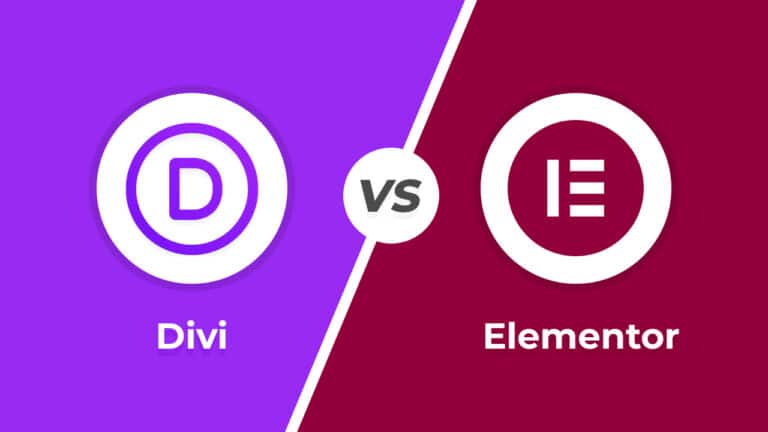In the digital landscape, where online visibility can make or break your web presence, optimizing your WordPress site for search engines (SEO) is crucial. WordPress, as one of the most popular content management systems (CMS), offers a solid foundation for building SEO-friendly websites. As stated that it’s crucial to integrate SEO best practices right from the development stage. In this article, we’ll explore the best practices to keep in mind from an SEO perspective while developing your WordPress site.
Table of Contents
In the digital landscape, where online visibility can make or break your web presence, optimizing your WordPress site for search engines (SEO) is crucial. WordPress, as one of the most popular content management systems (CMS), offers a solid foundation for building SEO-friendly websites. As stated that it’s crucial to integrate SEO best practices right from the development stage. In this article, we’ll explore the best practices to keep in mind from an SEO perspective while developing your WordPress site.
Best SEO Practices for a WordPress Site
- Choose an SEO-Friendly WordPress Theme
Selecting the right theme is the first step in ensuring your site’s SEO readiness. Look for themes that are lightweight, responsive, and well-coded. Themes with clean HTML and CSS contribute to faster loading times, which is a key factor in SEO rankings. - Optimize Your Permalinks
WordPress allows you to customize your URL structure. Make sure your permalinks (the URLs of your pages and posts) are user-friendly and contain relevant keywords. You can set this up in your WordPress dashboard under “Settings” > “Permalinks.” - Install an SEO Plugin
WordPress offers various SEO plugins like Rank Math, Yoast SEO and All in One SEO Pack. These plugins simplify on-page SEO tasks, including optimizing meta titles, descriptions, and generating XML sitemaps. They also provide insights and recommendations to improve your content’s SEO. - Create High-Quality, Relevant Content
Quality content is the backbone of SEO. Write engaging, informative, and unique content that addresses your audience’s needs. Incorporate relevant keywords naturally within your content, but avoid keyword stuffing, which can harm your SEO. - Optimize Images
Images are an integral part of web content. Compress and resize images to reduce page load times. Use descriptive file names and alt tags for images to improve accessibility and help search engines understand your content. - Focus on Mobile Optimization
Google uses mobile-first indexing, meaning it primarily uses the mobile version of your site for ranking and indexing. Ensure your WordPress site is responsive and mobile-friendly to maintain or improve your SEO rankings. - Secure Your Site with HTTPS
Google considers HTTPS as a ranking factor. Secure your site by installing an SSL certificate. Many hosting providers offer free SSL certificates, making it easier to implement HTTPS on your WordPress site. - Optimize Page Speed
A fast-loading website is crucial for SEO success. Use tools like Google PageSpeed Insights or GTmetrix to analyze and optimize your site’s speed. Compress CSS and JavaScript files, leverage browser caching, and choose a reliable hosting provider. - Set Up XML Sitemaps
XML sitemaps help search engines crawl and index your site efficiently. Most SEO plugins automatically generate sitemaps for you. Submit your sitemap to Google and Bing Webmaster Tools to improve your site’s discoverability. - Monitor and Analyze Your SEO Performance
Regularly monitor your site’s SEO performance using tools like Google Analytics and Google Search Console. Analyze traffic, track keyword rankings, and identify areas for improvement. Use this data to refine your SEO strategy. - Optimize for Local SEO (if applicable)
If your website targets a local audience, optimize for local SEO. Claim and optimize your Google My Business listing, use location-specific keywords, and encourage customer reviews. - Implement Structured Data
Structured data, also known as schema markup, helps search engines understand your content better. Use schema markup to enhance the appearance of your search results with rich snippets, such as star ratings and event details.
Things to Avoid
When developing a WordPress site from an SEO perspective, it’s crucial to be aware of common pitfalls and things to avoid. Here are several things to steer clear of to ensure your website performs well in search engine rankings:
- Ignoring Keyword Research: Failing to conduct comprehensive keyword research can hinder your site’s visibility. Always identify relevant keywords and incorporate them strategically into your content.
- Duplicate Content: Avoid duplicate content issues, as search engines penalize sites that duplicate content from other sources or within their own pages. Ensure that each page offers unique, valuable content.
- Ignoring Mobile Optimization: Neglecting mobile optimization can harm your site’s rankings, as mobile-friendliness is a significant ranking factor. Make sure your WordPress theme is responsive and provides an excellent mobile user experience.
- Slow Page Load Times: Slow-loading pages frustrate users and can lead to higher bounce rates. Optimize images, leverage browser caching, and minimize unnecessary scripts to improve page speed.
- Using Non-SEO Friendly Themes: Some WordPress themes are poorly coded and not optimized for SEO. Choose a theme that is lightweight, fast, and follows best practices for SEO.
- Ignoring On-Page SEO Elements: Neglecting on-page elements like title tags, meta descriptions, headers (H1, H2, H3), and image alt text can hinder your site’s ability to rank well. Optimize these elements for each page and post.
- Inadequate Internal Linking: Failing to create a logical and effective internal linking structure can make it challenging for search engines to index and understand your site’s content. Use internal links to connect related content.
- Forgetting About XML Sitemaps: Not creating and submitting XML sitemaps to search engines can slow down the indexing of your site. Utilize plugins like Yoast SEO to generate and manage XML sitemaps.
- Neglecting Mobile-First Indexing: With Google’s emphasis on mobile-first indexing, ensure that your site’s mobile version is as well-optimized as the desktop version.
- Ignoring Image Optimization: Large, unoptimized images can negatively impact page speed. Compress images and use descriptive alt text for SEO and accessibility.
- Overlooking HTTPS: Google considers secure websites (using HTTPS) as a ranking factor. Ensure your site has an SSL certificate for data security and improved SEO.
- Neglecting User Experience: Poor user experience, such as difficult navigation, intrusive pop-ups, or cluttered design, can lead to higher bounce rates and negatively impact SEO.
- Ignoring Social Sharing: Social signals can indirectly impact SEO. Make it easy for users to share your content on social media platforms by including social sharing buttons.
- Not Monitoring and Analyzing: Failing to regularly monitor your site’s performance, track keyword rankings, and analyze user behavior can prevent you from making data-driven improvements.
- Ignoring Schema Markup: Schema markup can enhance your search engine listings by providing rich snippets. Implement structured data to improve the visibility of your content in search results.
- Over-Optimizing: Keyword stuffing and excessive optimization can lead to penalties from search engines. Focus on providing valuable content and optimizing naturally.
- Ignoring Local SEO: If your business has a physical location, don’t neglect local SEO. Optimize your site for local searches by claiming your Google My Business listing and including location-specific information.
By avoiding these common SEO pitfalls when developing your WordPress site, you’ll be better positioned to achieve higher search engine rankings, attract organic traffic, and create a positive user experience. Remember that SEO is an ongoing process, so regularly audit and improve your site’s optimization efforts.
Best SEO Tools & Plugins For a WordPress Site
Optimizing your WordPress site for search engines is essential for attracting organic traffic and improving your online visibility. Here are some of the best tools and plugins for SEO that you can use while developing a WordPress site:
- Yoast SEO: Yoast SEO is one of the most popular and comprehensive SEO plugins for WordPress. It provides features like on-page optimization, XML sitemap generation, breadcrumb navigation, and social media integration. The plugin also offers readability analysis to help you create user-friendly content.
- All in One SEO Pack: Another highly regarded SEO plugin, All in One SEO Pack, offers features like XML sitemap support, social media integration, and Google Analytics support. It’s known for its ease of use and extensive customization options.
- Rank Math: Rank Math is a powerful SEO plugin that offers advanced features like schema markup, redirection management, and built-in 404 monitoring. It also provides an easy-to-follow setup wizard for beginners.
- SEMrush: SEMrush is a popular SEO and competitive analysis tool. They offer a WordPress plugin that seamlessly integrates with your site and provides valuable insights into keyword research, backlink analysis, and site auditing.
- Ahrefs: Ahrefs is another comprehensive SEO tool that offers a WordPress plugin for tracking backlinks, monitoring keyword rankings, and performing site audits. It’s particularly valuable for competitive research.
- Google Keyword Planner: Google’s Keyword Planner is a free tool that helps you identify valuable keywords for your content. Although it doesn’t have a dedicated plugin, you can use it to inform your content strategy.
- Google Analytics for WordPress by MonsterInsights: This plugin simplifies the integration of Google Analytics into your WordPress site, allowing you to monitor user behavior, track conversions, and gain insights into your site’s performance.
- Schema Pro: Schema Pro helps you implement structured data (schema markup) on your site, which can enhance your search engine listings with rich snippets. This can lead to higher click-through rates in search results.
- Broken Link Checker: Broken links can harm your site’s SEO and user experience. This plugin scans your site for broken links and allows you to fix or redirect them.
- WP Super Cache or W3 Total Cache: These caching plugins can significantly improve your site’s speed, which is a crucial factor for SEO. Faster-loading pages often rank higher in search results.
- Smush: Smush is an image optimization plugin that automatically compresses and resizes images to improve page load times without sacrificing quality.
- Redirection: This plugin helps you manage 301 redirects and keep your site’s URL structure organized. Properly handling redirects is important for SEO, especially when restructuring your site.
- Breadcrumb NavXT: Breadcrumb navigation enhances the user experience and can improve SEO by providing clear site structure to search engines. This plugin adds breadcrumb trails to your site.
- SEOPress: SEOPress is an all-in-one SEO plugin that offers features like content analysis, XML sitemap generation, and social media integration. It’s known for its user-friendly interface.
- AMP for WordPress: If you want to provide a better mobile experience and potentially rank higher in mobile search results, consider using the AMP (Accelerated Mobile Pages) plugin to create AMP versions of your pages.
Conclusion
Incorporating SEO best practices into your WordPress website development process is not just a good idea; it’s a necessity in today’s competitive online environment. By following these guidelines and staying up-to-date with the ever-evolving world of SEO, you can create a website that not only looks great but also ranks well in search engine results. Remember, SEO is an ongoing process, so regularly review and refine your strategies to maintain and improve your site’s search visibility.