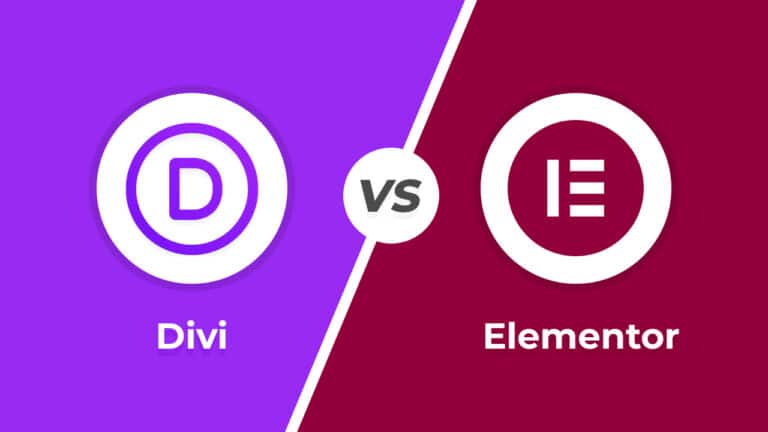Google Discover is a platform that prioritizes visual appeal, and adhering to image guidelines is essential to increase the likelihood of your content being featured. Google Discover image guidelines are important to follow if you want your content to be featured on the Discover platform. High-quality images that meet these guidelines can increase the chances of your content being displayed prominently in users’ feeds.
👉 Learn more about Google Discover
Here are some key image guidelines for Google Discover:
- Image Quality: Images should be high-resolution and clear. Avoid pixelation, blurriness, or low-quality images. Use images that are visually appealing and professional.
- Relevance: Images should be relevant to the content they accompany. They should provide additional context or enhance the understanding of the article.
- Originality: Use original images whenever possible. Avoid using stock photos or generic images that do not directly relate to your content. Original images can make your content stand out.
- Aspect Ratio: While there is no specific aspect ratio requirement, it’s best to use landscape-oriented images. These tend to display well on various devices and screen sizes.
- Size and Dimensions: Google recommends images with a minimum width of 1,200 pixels. This ensures that the image will look good on both desktop and mobile devices. There is no specific maximum size mentioned, but very large images may slow down your website’s loading speed.
- File Format: Use common image file formats such as JPEG or PNG. These formats are widely supported and are suitable for web use.
- Alt Text: Always include descriptive alt text for your images. Alt text not only improves accessibility for users with disabilities but also helps Google understand the content of the image.
- Avoid Text on Images: While it’s not strictly prohibited, it’s generally recommended to avoid using images with a lot of text on them. Text-heavy images may not display well in the Discover feed.
- No Watermarks or Logos: Google prefers images without watermarks, logos, or promotional text. Images should focus on the content and provide value to the user.
- Consistency: Maintain a consistent quality and style of images across your website. This helps create a cohesive and visually appealing experience for your audience.
- Legal Compliance: Ensure that you have the rights to use any images you include in your content. Avoid using copyrighted images without proper permission or licensing.
- Mobile Optimization: Keep in mind that Discover is primarily a mobile platform. Test how your images appear on various mobile devices and screens.
- Image Sitemaps: Consider creating an image sitemap for your website. This can help Google discover and index your images more efficiently.
- Image Placement: Place images near the relevant text in your content. This can improve the user experience and make it easier for Google to associate images with specific articles.
Remember that following these image guidelines not only improves your chances of appearing in Google Discover but also enhances the overall user experience on your website. High-quality, relevant, and well-optimized images can attract more users and keep them engaged with your content.
I hope that with the help of this article your image will get approved for Google Discover.
To know more interesting facts like this, please subscribe to our YouTube Channel and you can also follow W3Mind on Facebook.