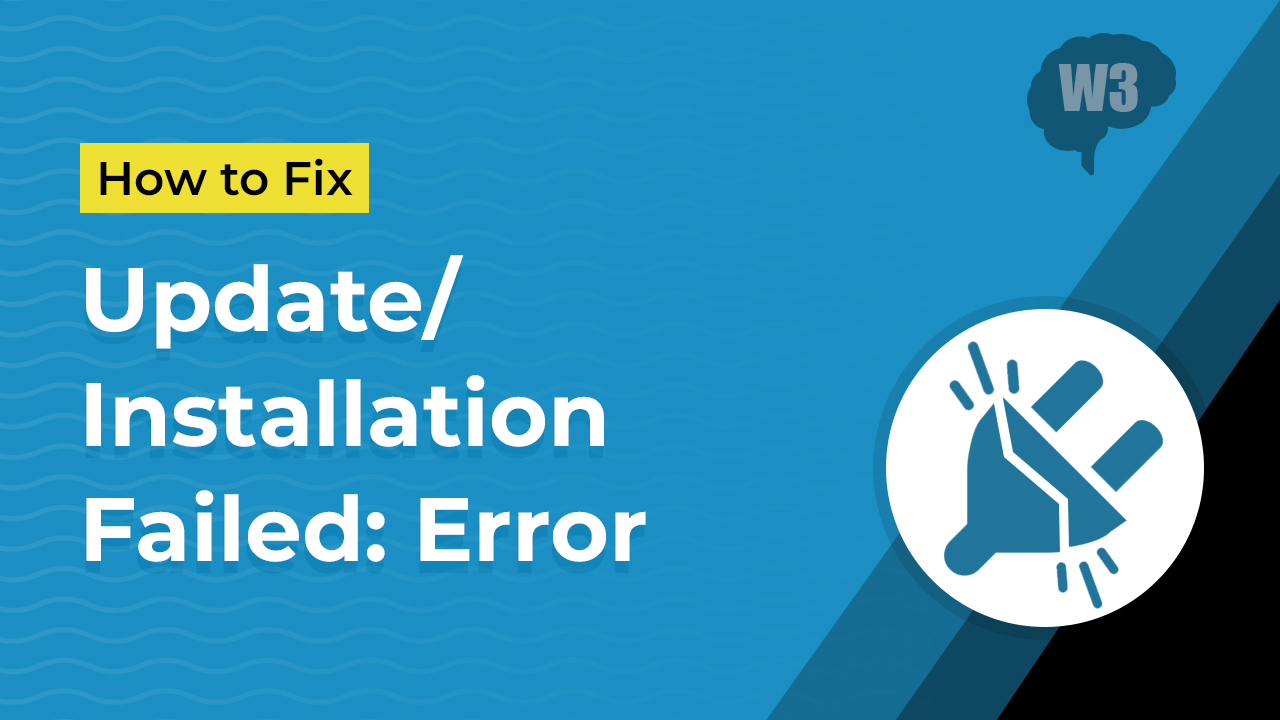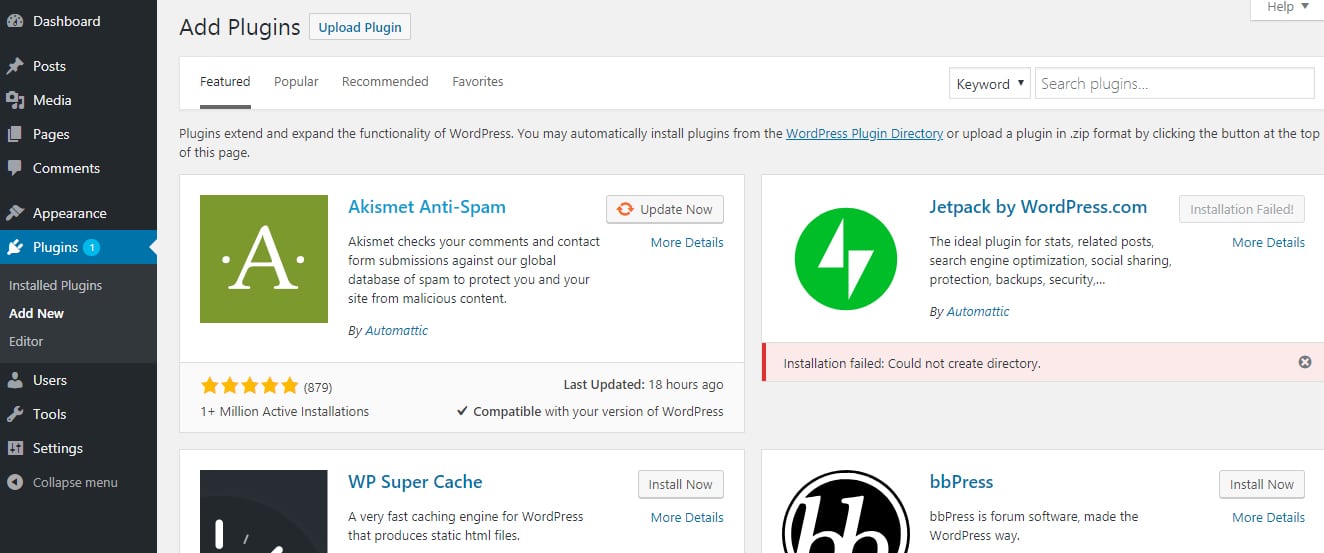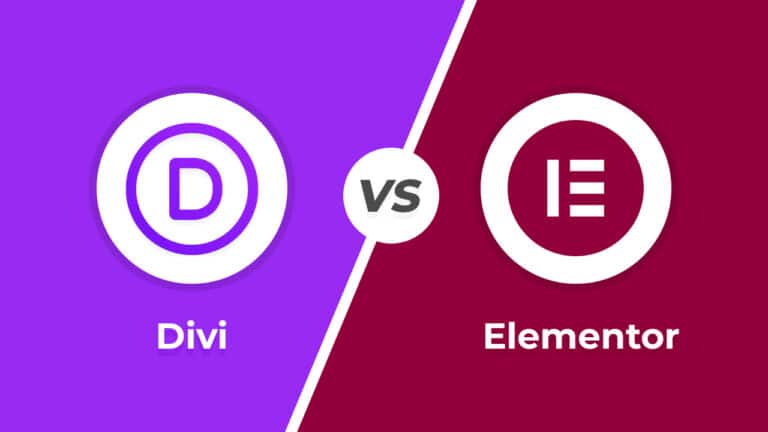Are you having an issue while updating or installing any new plugins in WordPress?
If YES, then you’re in the right place.
WordPress itself is a very big CMS, in which a lot of things are available. And a lot of things means plugins, themes, and WordPress hooks. WordPress mainly works around these things.
In this post today we will talk about the error that we get while updating or installing any new plugin. This error will be completely new for new WordPress users. But some older WordPress users may find this error familiar or less daunting.
Anyway we are talking here today how to fix this error.
So before knowing the solutions, we know what is this error and why it comes.
Table of Contents
What is the “Installation Failed: Could Not Create Directory” Error?
Many people will understand only after seeing the error that the directory is not being created, it means that there is a permission issue.
You are right, it’s a file permission issue that happens because of incorrect site configurations and settings. In this case, WordPress cannot create a folder/directory for your plugin or theme if your file permission isn’t set correctly.
This error can appear in the following cases:
- While installing plugin or theme
- While updating plugin or theme
- While uploading any image
So the main reason is the same for all the above cases.
Why Does the “Installation Failed: Could Not Create Directory” Error Appear?
Reason #1: You Don’t Have the Right Permissions On Server
Your hosting provider prohibits the creation of new folders Or directories on the server for security purposes. And because of which you are not able to create any files and directories on the server.
And you must be well aware that new files and directories are created while installing or updating plugins and themes in WordPress and if WordPress is not able to do this then “Could Not Create Directory” error will be displayed.
The permission mode is divided into three parts: write, read, and execute, where each has its numeric value to define the permission for user, group, and world.
Reason #2: Disk Space Issue
Sometimes you can get this error due to high memory usage on the server and there is no disk space available.
In this case, you will need to contact your hosting provider and get the suitable hosting plan for your website.
You can also cleanup your website by deletting unnecessary files and folder, this will create more space for you on the server.
Quick Note: W3 Mind always insist you to create a full backup of your site before performing any operation on the site.