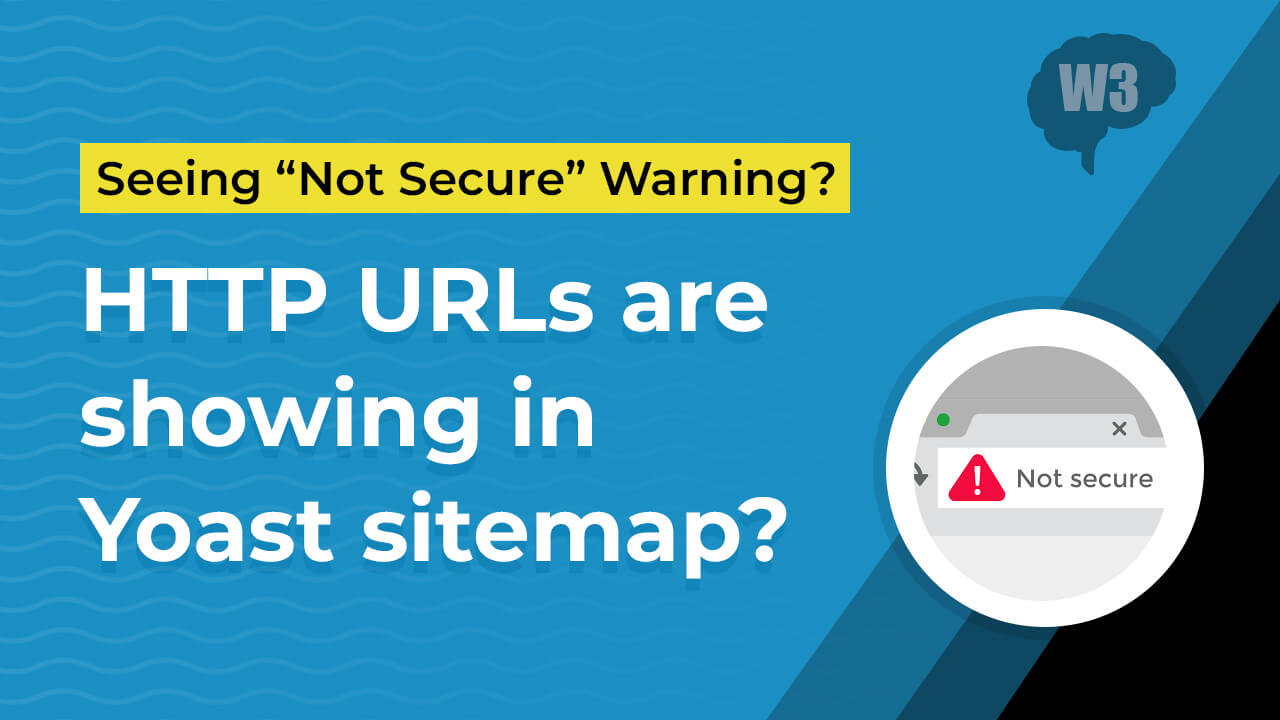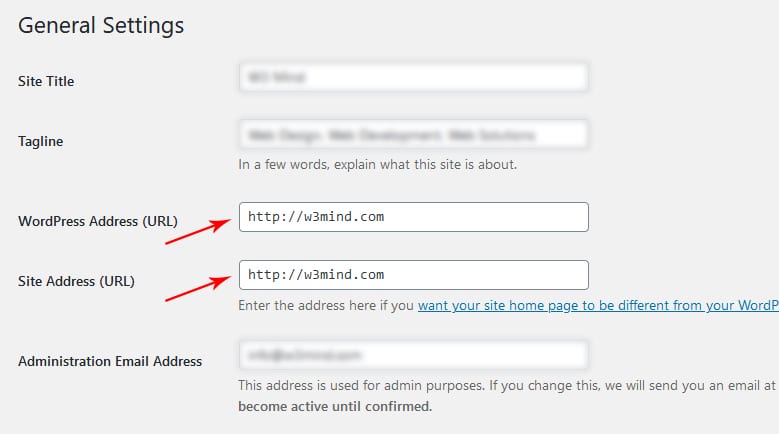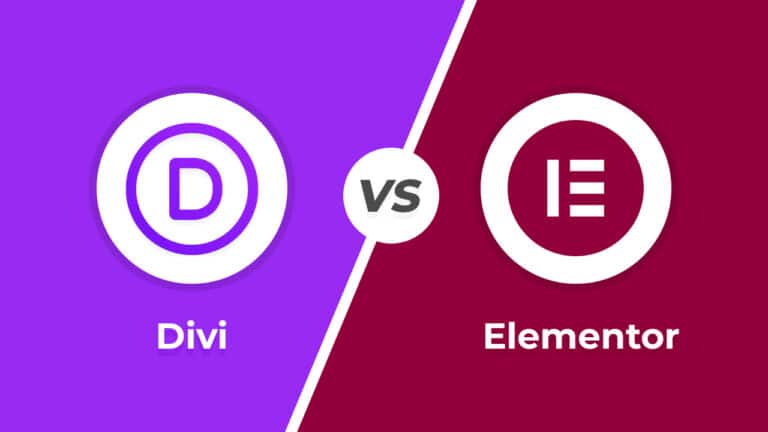Hello Friends,
Many peoples are complaining HTTP URLs issue in sitemap.xml of SEO Yoast.
Today I’ll show you how to fix this and tell you what could be the reason behind this.
So now a days every site is running on HTTPS and it’s mandatory to install SSL certificate on the site. There are still lots of sites that aren’t secure.
Suppose if you’ve a site that isn’t secure and you’ve installed the SSL certificate on the site, so after doing this make sure you change home URL and site URL on your site from the WordPress backend as shows on the below screenshot.
Because many peoples don’t do this after install the SSL certificate and hence, HTTP URLs still shows in the sitemap.xml
I hope it’s clear and helpful.