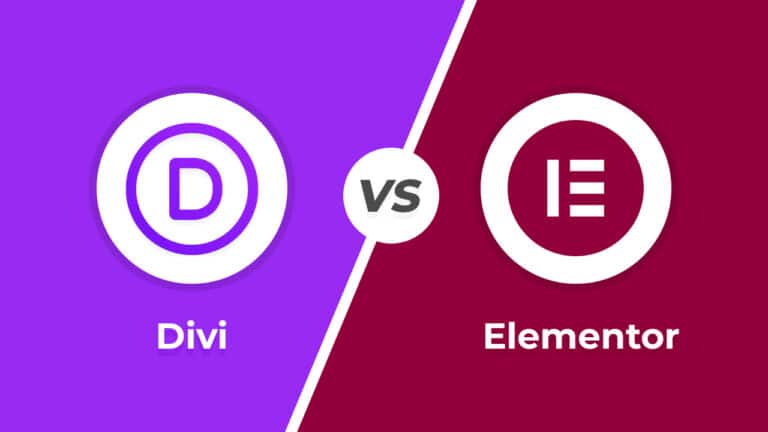In the ever-evolving digital landscape, user privacy has become a paramount concern. Two significant pieces of legislation, the General Data Protection Regulation (GDPR) in Europe and the California Consumer Privacy Act (CCPA) in the United States, have been enacted to protect individuals’ data and privacy rights. One of the key requirements of these regulations is the need for websites to obtain explicit consent from users regarding the use of cookies and tracking technologies. In this article, we’ll delve into what GDPR and CCPA are and how to add a cookies popup in WordPress to ensure compliance with these regulations.
Table of Contents
Understanding GDPR and CCPA
GDPR (General Data Protection Regulation)
GDPR is a European Union regulation that came into effect on May 25, 2018. It aims to protect the personal data and privacy of individuals within the EU. GDPR requires websites to be transparent about how they collect and use data, obtain explicit consent from users before processing their data (including cookies), and provide users with the right to access, rectify, and delete their data.
CCPA (California Consumer Privacy Act)
CCPA is a California state law that became effective on January 1, 2020. It grants California residents specific privacy rights and imposes obligations on businesses that collect and sell personal information. Similar to GDPR, CCPA requires websites to inform users about data collection practices and provide an opt-out mechanism for data sharing, including cookies.
Why GDPR/CCPA Is Important to a Website?
In an era where personal data is an increasingly valuable commodity, regulations like the General Data Protection Regulation (GDPR) and the California Consumer Privacy Act (CCPA) have emerged as powerful tools for safeguarding individuals’ privacy rights. For website owners and operators, understanding why GDPR and CCPA are crucial is not just a matter of compliance; it’s about respecting user privacy and building trust. In this article, we’ll explore the significance of GDPR and CCPA for websites.
- Legal Compliance
First and foremost, GDPR and CCPA are legal frameworks that impose specific requirements on websites that collect, process, or store personal data. Non-compliance can lead to significant fines and legal consequences. Websites that cater to European or Californian audiences must adhere to these regulations, ensuring that user data is handled in a lawful and transparent manner. - User Trust and Reputation
Websites that prioritize user privacy and data protection are more likely to earn the trust of their visitors. When users feel that their personal information is handled with care and respect, they are more inclined to engage with the website, share information, and make online transactions. Trust is a cornerstone of building a loyal and engaged audience. - Enhanced Data Security
GDPR and CCPA require websites to implement robust data security measures. This not only protects user data from breaches but also safeguards the reputation of the website. A security breach can lead to data leaks, financial losses, and damage to a website’s reputation that can be challenging to recover from. - User Consent and Control
Both regulations emphasize the importance of obtaining clear and informed consent from users before collecting or processing their data, including the use of cookies. Websites must provide users with the option to opt in or out of data collection and sharing practices, putting control back into the hands of users. - Global Relevance
Even if your website primarily serves audiences outside of the European Union or California, GDPR and CCPA have global implications. These regulations have set a standard for data protection practices that are increasingly adopted by other regions and countries. Adhering to GDPR and CCPA principles positions your website as a responsible global player. - Avoidance of Penalties
Non-compliance with GDPR and CCPA can result in hefty fines. In the case of GDPR, organizations can be fined up to €20 million or 4% of their annual global turnover, whichever is higher. CCPA violations can lead to fines of up to $7,500 per intentional violation. Avoiding these penalties is a compelling reason for websites to comply with these regulations. - Ethical Responsibility
Beyond legal obligations, GDPR and CCPA underscore the ethical responsibility websites have towards their users. Respecting privacy and data protection is not just about compliance; it’s about doing what’s right for individuals who entrust their personal information to your website.
GDPR and CCPA are not mere legal obligations; they represent a shift towards a more ethical and user-centric approach to data handling. Websites that prioritize compliance demonstrate their commitment to user privacy, trustworthiness, and ethical responsibility. By adhering to these regulations, websites can not only avoid legal penalties but also build stronger, more trusted relationships with their users, ultimately contributing to their long-term success in the digital landscape.
Adding a Cookies Popup in WordPress for GDPR/CCPA Compliance
To comply with GDPR and CCPA requirements, websites need to obtain users’ informed consent for using cookies. Here’s how to add a cookies popup in WordPress:
- Choose a Plugin
WordPress offers various plugins that make it easier to implement a cookies popup. Some popular options include “Cookie Notice for GDPR & CCPA,” “GDPR Cookie Consent,” and “WPForms.” Install and activate your chosen plugin. - Configure Plugin Settings
Once the plugin is activated, navigate to its settings page. Here, you can configure the appearance, content, and behavior of the cookies popup. You can customize the text, colors, and styling to match your website’s design. - Define Cookie Categories
Create categories for your cookies to help users understand their purpose. For example, you might have categories like “Essential Cookies,” “Analytics Cookies,” and “Marketing Cookies.” Users should be able to consent to or decline each category. - Customize Cookie Descriptions
Provide clear and concise descriptions of each cookie category to inform users about the data collection and its purpose. Transparency is key to obtaining informed consent. - Implement an Opt-In Mechanism
Ensure that users must actively opt-in by clicking an “Accept” button. Avoid using pre-checked boxes, as this does not constitute valid consent. - Include an Opt-Out Option
To comply with CCPA and provide additional transparency, include an option for users to opt-out of non-essential cookies or data sharing. - Link to Your Privacy Policy
Include a link to your website’s privacy policy within the popup. Your privacy policy should provide detailed information about your data processing practices. - Test and Monitor
Before making the cookies popup live, thoroughly test it on different devices and browsers to ensure it functions correctly. Regularly monitor your website to ensure ongoing compliance with GDPR and CCPA.
Is GDPR/CCPA mandatory for websites?
The requirement for General Data Protection Regulation (GDPR) and California Consumer Privacy Act (CCPA) compliance on websites depends on several factors, including the location of your website’s users and the type of data you collect and process. Here’s a general guideline:
-
GDPR:
GDPR is mandatory for websites that collect or process the personal data of individuals within the European Union (EU), regardless of where the website itself is based. This means that if your website has visitors or customers from EU countries and you process their personal data, you must comply with GDPR. - CCPA:
CCPA is mandatory for websites that collect or sell the personal information of California residents, regardless of the website’s location. If your website has users in California and you meet the criteria outlined in CCPA, compliance is mandatory.
In summary, compliance with GDPR and CCPA is mandatory when your website falls under the scope of these regulations based on user location and the type of data you collect and process. Failing to comply with these regulations when required can lead to legal consequences, including fines and penalties. Therefore, it’s essential to assess whether your website is subject to these laws and take the necessary steps to ensure compliance if needed.
Conclusion
Adding a cookies popup in WordPress is a crucial step towards GDPR and CCPA compliance, demonstrating your commitment to user privacy. By implementing these tools and practices, you can build trust with your website visitors while adhering to legal requirements surrounding data privacy and cookies.
Frequently Asked Questions
The full form of GDPR is “General Data Protection Regulation.”
The full form of CCPA is “California Consumer Privacy Act.”
Yes, GDPR (General Data Protection Regulation) and CCPA (California Consumer Privacy Act) are two distinct data privacy regulations, although they share some similarities in their objectives and principles.
GDPR and CCPA are essential for websites because they not only carry legal obligations but also demonstrate a commitment to user privacy and data protection. Complying with these regulations is not just a matter of avoiding penalties; it’s about fostering user trust, enhancing data security, and adapting to the evolving landscape of data privacy laws.