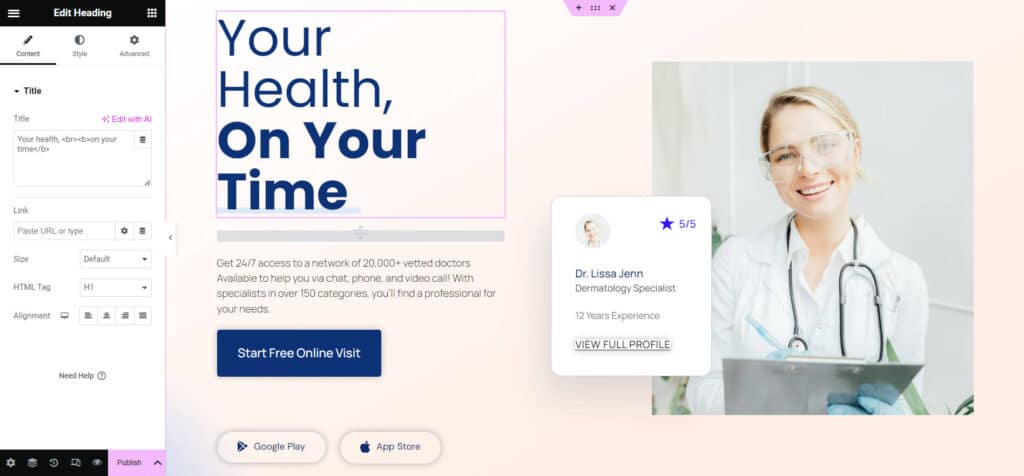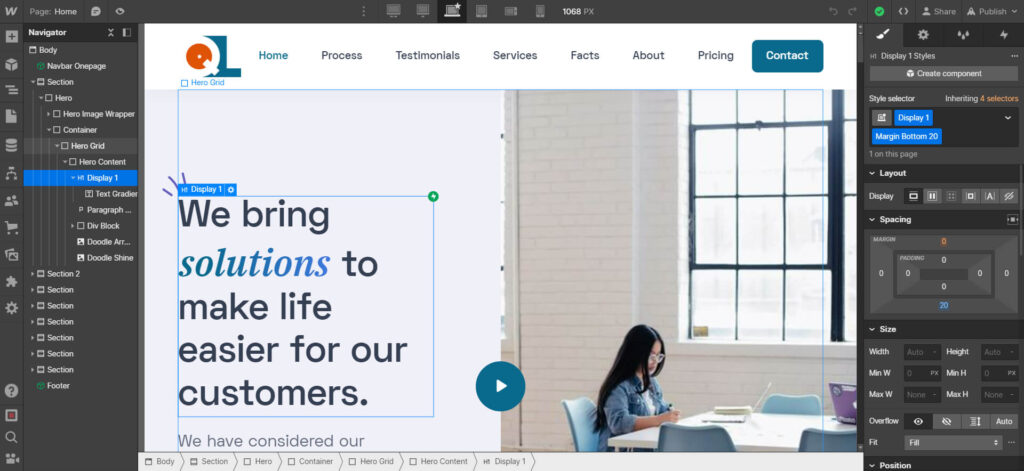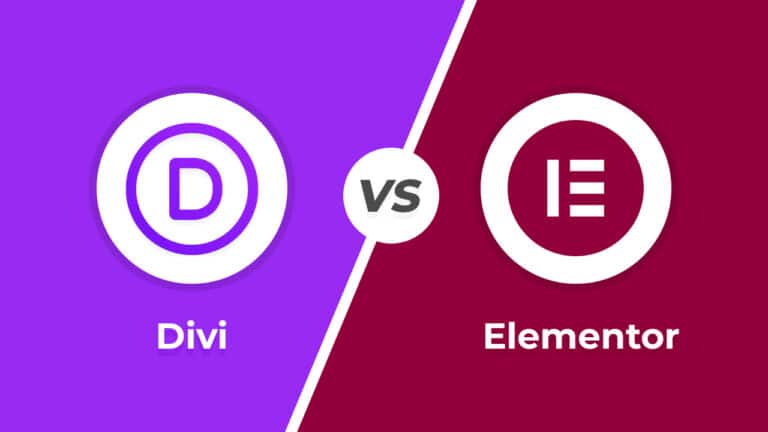In the realm of website development and content management, two prominent players have emerged as top choices for creators and businesses alike: WordPress and Webflow. Both platforms offer powerful tools for building and managing websites, but they cater to different needs and preferences.
Both have their merits and unique offerings, making the choice between them a crucial decision for web developers and designers.
In this article, we’ll delve into the comparison of WordPress and Webflow to help you make an informed decision about which platform is the better fit for your project.
Table of Contents
Why Choose WorPress?
WordPress: The Classic Content Management System
WordPress has long been a dominant force in the world of web development, and for good reason. WordPress is used by more than 45% of all websites on the internet. That’s millions of users from every corner of the world and at different skill levels. Here are some key features and considerations:
- User-Friendly Content Management: WordPress is known for its user-friendly interface, making it accessible for beginners while offering plenty of advanced features for developers.
- Extensive Plugin Ecosystem: With over 55,000 plugins available, you can enhance your WordPress site with features ranging from SEO optimization to e-commerce capabilities.
- Themes and Templates: WordPress offers a vast library of free and premium themes, allowing you to customize your site’s appearance to suit your brand.
- Community and Support: WordPress boasts a massive user community, which means you’ll find an abundance of tutorials, forums, and resources to help you troubleshoot and improve your site.
- SEO-Friendly: WordPress provides excellent SEO (Search Engine Optimization) capabilities. Numerous SEO plugins are available to help you optimize your website’s visibility and ranking on search engines.
- Self-Hosting: WordPress allows self-hosting, giving you complete control over your website’s hosting environment.
Below is a screenshot of a no-code design builder plugin for WordPress called Elementor. This lets you create fully custom websites using WordPress with just drag & drop.
Why Choose Webflow?
Webflow: The Designer’s Dream
Webflow is a relative newcomer that has gained a dedicated following among web designers and creative professionals. Here’s why:
- Visual Design: Webflow’s intuitive visual interface lets you design websites visually, making it an excellent choice for designers who want full control over the layout and interactions.
- No Coding Required: Webflow enables you to create complex websites without writing a single line of code, making it accessible to those without coding skills.
- All-in-One Solution: Webflow simplifies the website-building process by offering hosting services as part of its package. This all-in-one solution streamlines the setup and maintenance of your website and simplifying the process of getting your site online.
- CMS Capabilities: Webflow’s CMS features are robust, making it suitable for content-heavy sites and blogs.
- E-commerce Integration: Webflow has been making strides in the e-commerce space, making it a compelling choice if you plan to launch an online store. Its integrated e-commerce features facilitate product management, transactions, and inventory control.
- Custom Interactions: You can create custom animations and interactions with ease, giving your site a unique and dynamic feel.
Below is a screenshot from Webflow CMS where you can design custom sites that give you full control over the user experience and you don’t need to wright any single line of code.
Comparing WordPress Vs. Webflow
Certainly, here’s a comparison table highlighting the key differences between WordPress and Webflow:
| Feature | WordPress | Webflow |
|---|---|---|
| Ease of Use | User-friendly CMS suitable for beginners | Visual web design interface; learning curve |
| Customization | Extensive theme and plugin library | Precise design control; creative freedom |
| Ecosystem | Large open-source community | Integrated hosting for an all-in-one solution |
| Content Management | Traditional CMS with intuitive interface | Visual web design allows for precise content |
| SEO Capabilities | Excellent SEO plugins available | Requires manual SEO optimization |
| E-commerce Support | Vast array of e-commerce plugins | Integrated e-commerce features |
| Learning Curve | Beginner-friendly; shorter learning curve | Longer learning curve, especially for designers |
| Scale and Complexity | Suitable for all website sizes | Ideal for smaller to medium-sized projects |
This table provides a quick overview of some of the key differences between WordPress and Webflow, helping you make an informed decision based on your specific needs and preferences.
Choosing the Right Platform:
The choice between WordPress and Webflow ultimately depends on your specific needs and expertise. Consider the following factors when making your decision:
- Purpose: What type of website are you building? A blog, an e-commerce site, a portfolio, or something else entirely?
- Design Control: Do you prefer visual design control (Webflow) or flexibility in terms of features (WordPress)?
- Coding Skills: Are you comfortable with coding, or do you want a no-code solution?
- Scalability: How large and complex is your website, and do you anticipate significant growth?
- Budget: What are your budget constraints, including hosting and other ongoing expenses?
Conclusion
In conclusion, both WordPress and Webflow are excellent platforms with their own strengths. WordPress is a versatile and established platform suitable for a wide range of projects, while Webflow caters to designers and those who want a visually driven, no-code approach. Your choice should align with your specific project requirements and your comfort level with design and development tools. Whichever you opt for, remember that the ultimate goal is to create a website that effectively communicates your message and engages your target audience.