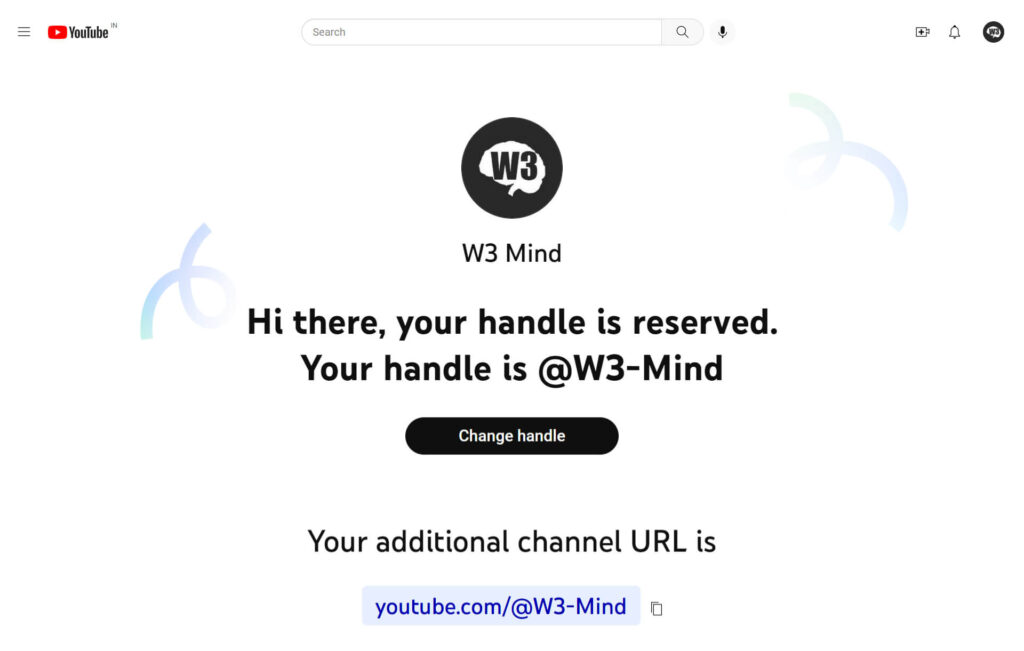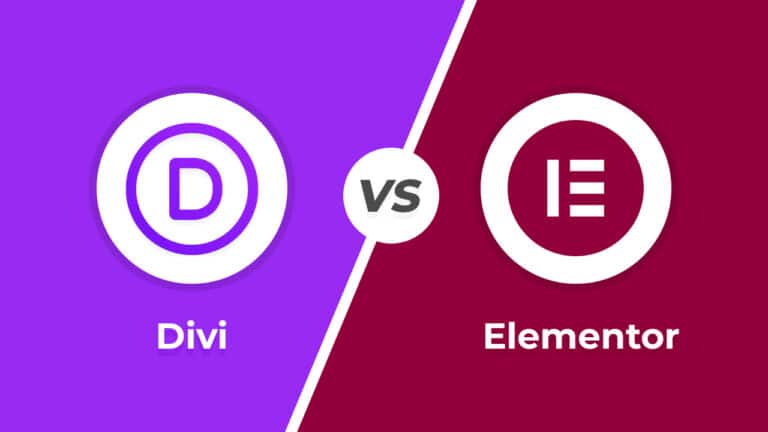Hello Guys,
I hope you’re doing good.
Today I’m going to share you an update received from YoutTube and want to share some overview regarding this update.
As you can see YouTube introduced a new feature called “Handle” where people can find you by your “Handle” name and you can choose your channel’s “Handle”.
So basically YouTube “Handle”is a new way for people to find you and connect with you and this is unique to each creator or YouTube channels.
Now how and why we choose or use a YouTube Handle name.
Table of Contents
How to choose YouTube Handle?
- If you have a YouTube channel then YouTube will notify you to choose your “Handle” by email and in YouTube Studio.
Visit YouTube.com/handle/ for more information. - If you have personalized YouTube URL, then YouTube will automatically reserve it as your “Handle”. And if you don’t have personalized YouTube URL, then you can select the one.
- Let’s say your “Handle” name isn’t available you can also choose a custom “Handle” name.
Why choose YouTube Handle?
- Using the “Handle”, you can know who you are engaged with. So in this way it will help you to know whether you are engaged with the right person or not.
- Your “Handle” name will show on your channel home page, search results, the shorts feeds, within comments and community posts and more.
Things you need to know
- “Handles” can be up to 30 characters.
- You can change your current “Handle” name anytime.
- You can use letters, numbers, periods (.), dashes (-), and underscores (_) in your “Handle” name.
Quick Note: If your channel URL is not personalized and you need a relevant "Handle" name then you should reserve your "Handle" name soon before anyone else reserves it.
Things you can do with a Handle
- Get noticed in Shorts
- Identify yourself in a unique way
- People can tag you in videos
- Let others find you on YouTube
- Connect with others in the YouTube community
I hope you are now clear about YouTube Handle and easily can choose your favorite one 🙂
If you got answer of your question, then please subscribe to our YouTube Channel for free WordPress video tutorials and you can also follow W3Mind on Facebook.